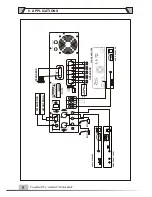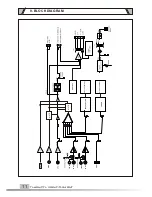Please follow the instructions in this manual to obtain the optimum results from this unit.
We also recommend that you keep this manual handy for future reference.
MIXER AMPLIFIER WITH MP3+TUNER
TI-240MT
TI-120MT
TI-60MT
O
P
E
R
A
T
IO
N
M
A
N
U
A
L
AUDIO
AUDIO
PUBLIC ADDRESS SYSTEM
AUX 1
0
1
2
3
4
5
6
7
8
9
10
MIC 1
MIC 2
MIC 3
0
1
2
3
4
5
6
7
8
9
10
0
1
2
3
4
5
6
7
8
9
10
0
1
2
3
4
5
6
7
8
9
10
MP 3
0
1
2
3
4
5
6
7
8
9
10
TUNER
0
1
2
3
4
5
6
7
8
9
10
BASS
TREBLE
-5
0
-1
-2
-3
-4
+1
+2
+3
+4
+5
-5
0
-1
-2
-3
-4
+1
+2
+3
+4
+5
MASTER
0
1
2
3
4
5
6
7
8
9
10
AUDIO
AUDIO
TI-120MT
MIXER AMPLIFIER WITH MP3+TUNER 120W
REMOTE
2
4
6
8
10
12
OUTPUT LEVEL
POWER
PORT
USB
PREV
NEXT
STOP/
RETURN
PLAY/
PAUSE
BAND
AUTO/MA
DOWN
UP
TUNING
ZONE 1
ZONE 2
ZONE 3
ZONE 4
ZONE 5
CHIME
on
off
MIC 1
POWER