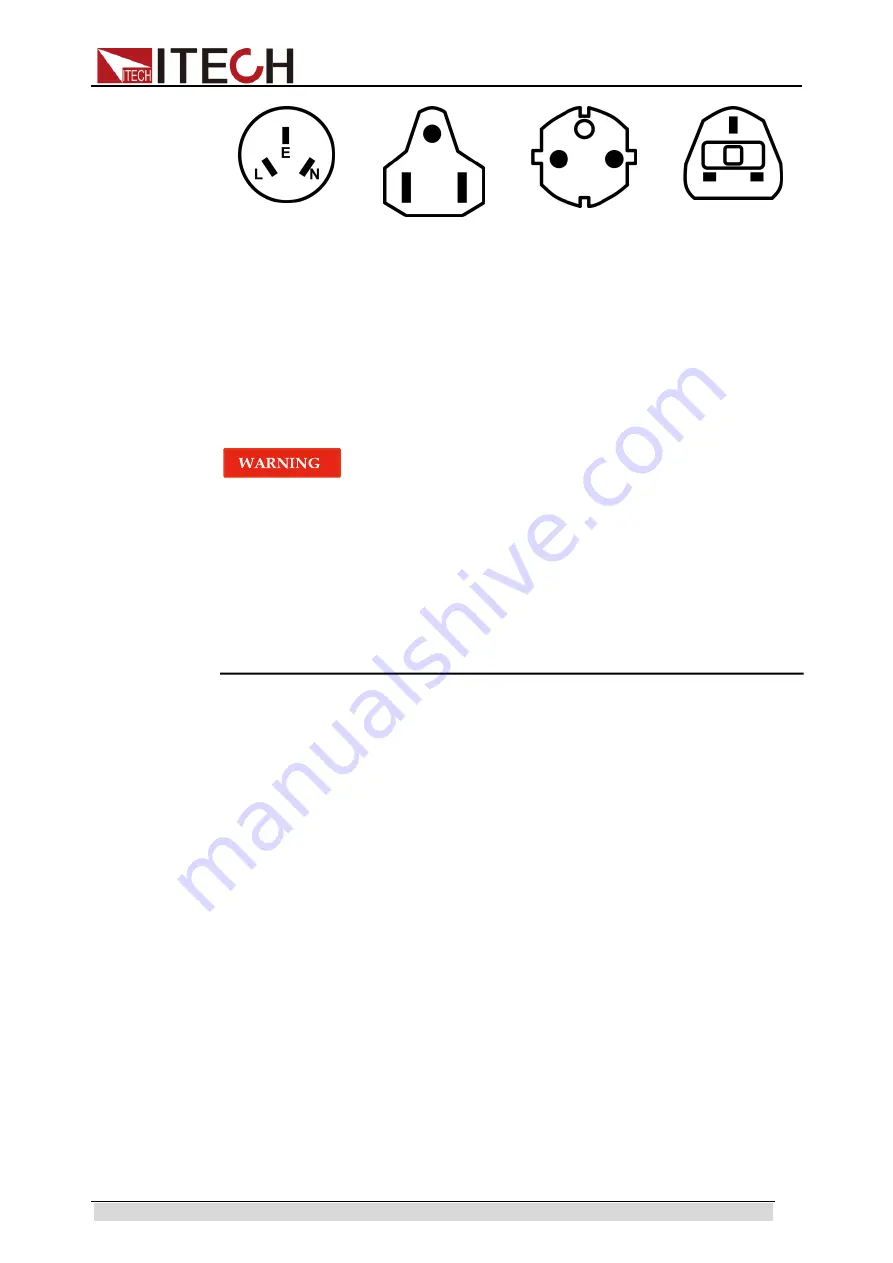
Acceptance
and Installation
Copyright ©ITECH Electronic Co., Ltd.
4
China
IT-171
America, Canada,
Japan
IT-E172
Europe
IT-E173
Britain
IT-E174
1.7 Connecting Test Lines (Optional)
Test lines are not standard accessories of the instrument. Please select optional
red and black test lines for individual sales based on the maximum current
value. For specifications of test lines and maximum current values, refer to
“
Specifications of Red and Black Test Lines
” in “
Appendix
”.
⚫
Before connecting test lines, be sure to switch off the power supply of
the test loop
in order to avoid electric shock.
⚫
To avoid electrical shock, before testing, please make sure the rating
values of the testing lines, and do not measure the current that higher
than the rating value.
⚫
Always use test lines provided by ITECH to connect the equipment. If
test lines from other factories are used, please check that the test line
can withstand maximum current.
Test line connection is given below taking local measurement as example.
For details of local and remote
measurements, refer to “
Functions of Rear
Panel Terminal
”.
1. Before connecting the test lines, be sure that the instrument Power is
in Off position.
2. Unscrew the screws of the input terminals and connect the red and
black test lines to the input terminals. Re-tighten the screws.
When maximum current that one test line can withstand fails to meet
the current rated current, use several pieces of red and black test lines.
For example, the maximum current is 1,200A, then 4 pieces of 360A
red and black lines are required.
3. Directly connect the other end of the red and black lines to the DUT
terminal.






























