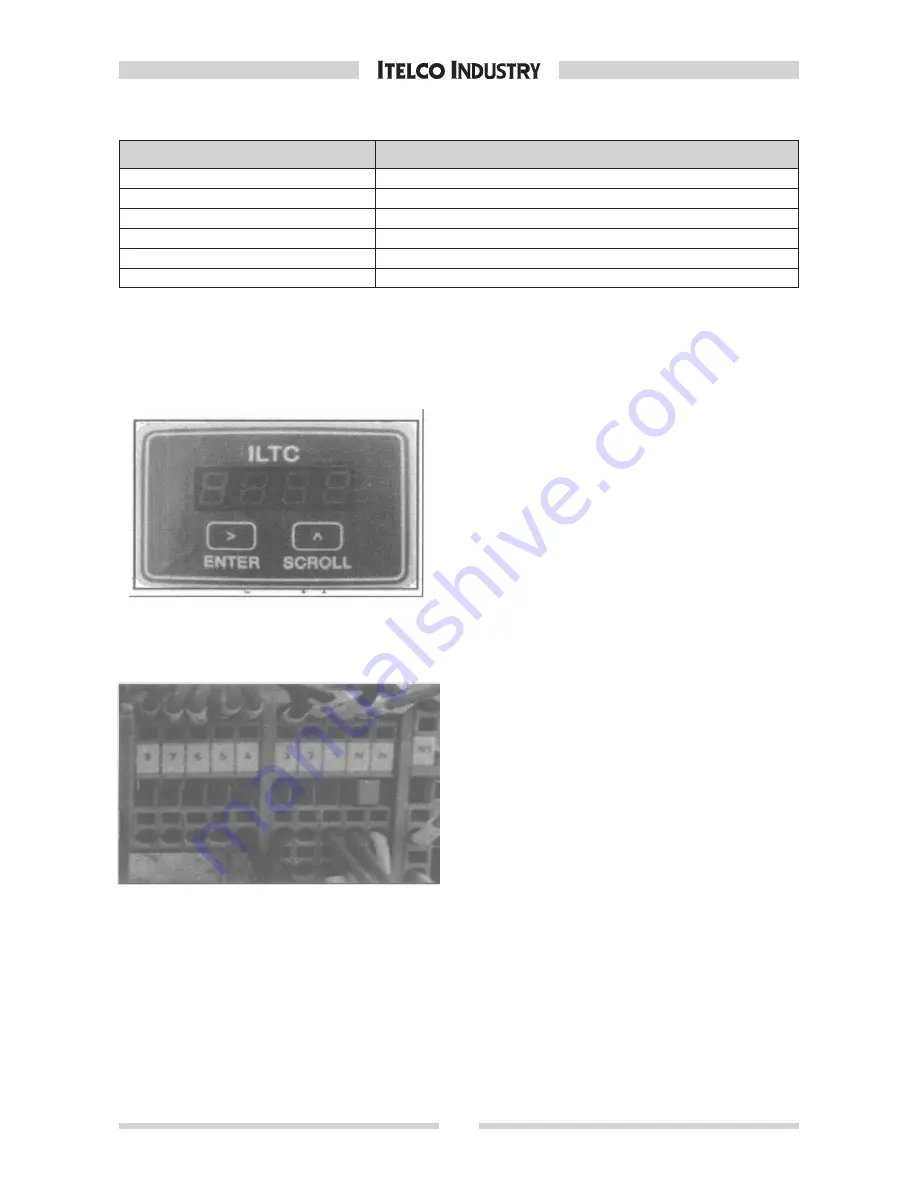
6
MQH 11/08
Display
Description
C1
When compressor is operating
C1H
Compressor in heat mode
DEIC
defrost in operation
OFF
Off mode
COOL
Cool mode with no compressors on
HEAT
Heat mode with no heating on
2.3
STARTING AND USING THE UNIT
• To start/stop the unit press for 5 secs the SCROLL key.
• To remotely stop the unit, open the connection between
No. 7 and No. 8 on the terminal board.
• During the normal operation, if the connection bet-
ween No. 5 and No. 6 terminal is closed, the unit will
operate in heating mode. When the connection is
opened, the unit will operate in cooling mode. If con-
nection 5-6 is open, then OPER mode can be selected
by display.
• To modify operative mode or the setpoints, press both
^ and > keys at the same time for 5s, then the “OPEr”
message appears on the display. The parameters are
scrolled using the ^ button and selected using the > but-
ton. When selected, the values can be changed by
using the ^ button to scroll from the present value to
max then min and can be selected by pushing the >
button.
After selection the menu will return to the beginning of
the same parameter change menu. If no button is pres-
sed for 10s the display reverts back to normal mode.





























