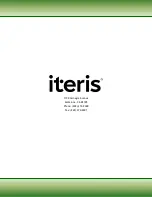Camera User Guide
22
Lens Adjustment Module (LAM) Field of View Adjustments
There are two buttons on the LAM which allow you to control the zoom, wide angle (zoom out) or telephoto
(Zoom in) and two buttons which allow you to control the focus adjustment. In addition there are two
buttons marked ‘Set’ and ‘Auto Focus’
a.
Turn “On” the monitor if your LAM is equipped with one. Camera video should now be visible. If the
LAM is not equipped with a monitor, camera video should be visible on the cabinet monitor.
b.
Use the LAM “Zoom Buttons” to obtain the proper Field Of View (FOV). Remember: The FOV should
be a minimum of four lanes wide and medium sized vehicles at the stop bar area should be about the
size of your thumb when using a nine inch monitor. Horizon should never be included as part of the
FOV.
c.
Once the proper FOV has been obtained, press the LAM “Auto Focus Button”. It is best to wait till
traffic is stopped before attempting to Auto Focus. A pink rectangular shape will appear in the lower
right corner of the monitor image indicating that the camera is trying to focus. Never press any other
buttons while the rectangular focus indicator is still visible.
d.
When proper focus has been obtained you must save the camera settings. To do this, press the LAM
“Set Button”. The “Save Light” on the LAM module should illuminate indicating the settings are being
saved. Do not press any buttons while the Save Light is still on. If the camera settings are not
properly saved, the camera will return to its factory default settings whenever camera power is
cycled.
e.
This completes the camera setup process. Disconnect the LAM module and reconnect the camera
video cable to the Edge processor and remove power from the LAM module.
f.
You should now see the video image displayed on the monitor in the traffic control cabinet. If you
have a LAMVIEW with a built in video monitor the image should be displayed on the LAMVIEW
monitor also.
Note:
If a video image is not displayed, refer to
Section 4: Troubleshooting
.
Note:
Some monitors do not show the user the true field of view, therefore, it is actually possible to
have horizon in the FOV and not realize it. If the monitor has a vertical hold adjustment control, roll
the picture up and down to see everything that is actually contained in the frame. When purchasing
a monitor for use with the Vantage systems it is recommended that you buy a monitor with a vertical
hold adjustment or an underscan switch.
g.
Process Completed - Disconnect the LAM and reconnect the camera power and video cable. You are
ready to move on to setting up the Vantage processor.