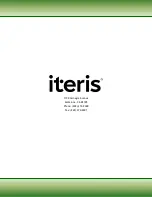Camera
User Guide
25
Symptom E: The video on the monitor looks too bright.
i.
Adjust the brightness and contrast controls on the monitor.
ii.
Check the video termination jumpers or dip switches on the processor. If the processor video inputs
are set to HiZ then the picture will look bright.
iii.
If these steps fail to remedy the situation, the camera maybe bad and needs to be sent in for repair.
Symptom F: The video on the monitor looks dark.
i.
Adjust the brightness and contrast controls on the monitor.
ii.
Check the BNC connectors at both ends of the coax cable. A poor connection can result in high
resistance and a dark picture.
iii.
Check the video termination jumpers or dip switches on the processor. If the video from the camera
has a “T” sending video to multiple devices, one of the cards will have to be set to HiZ or the video
signal will be degraded.
iv.
If these steps fail to remedy the situation, the camera maybe bad and needs to be sent in for repair.
Symptom G: When I connect 1 video I get multiple Video In OK LEDs coming on.
i.
Check the video termination jumpers or dip switches. If the processor video inputs are set to HiZ
then video may bleed over to adjacent channels.
5.
MAINTENANCE
The Vantage Video Detection System, once correctly installed, requires a minimal amount of maintenance.
Camera Cleaning
Because Vantage video detection is a machine vision based system, one of the big operational concerns is
keeping the front camera glass reasonably clean. A regular maintenance program should be implemented to
ensure the front camera glass is kept free from dirt and debris. The camera housing glass should be cleaned
at least once a year, or more frequently if required, especially under severe environmental conditions. Dirty
camera glass is one of the leading contributors to decreased Vantage system performance. The use of a soft
cotton cloth (non-abrasive) and water is the recommended method for camera glass cleaning. Avoid leaving
streaks on the glass. Avoid anything that might scratch the glass, cloud the glass, or leave an undesirable
residue.
Connector and Cable Inspection
Periodically, it is wise to check camera power and video connections. Look for connector corrosion or
moisture damage. Replace any defective connectors. Cabinet power and video cable and connections can
also be checked for excessive wear or other defects. Repair or replace the defective cable or connectors as
needed.