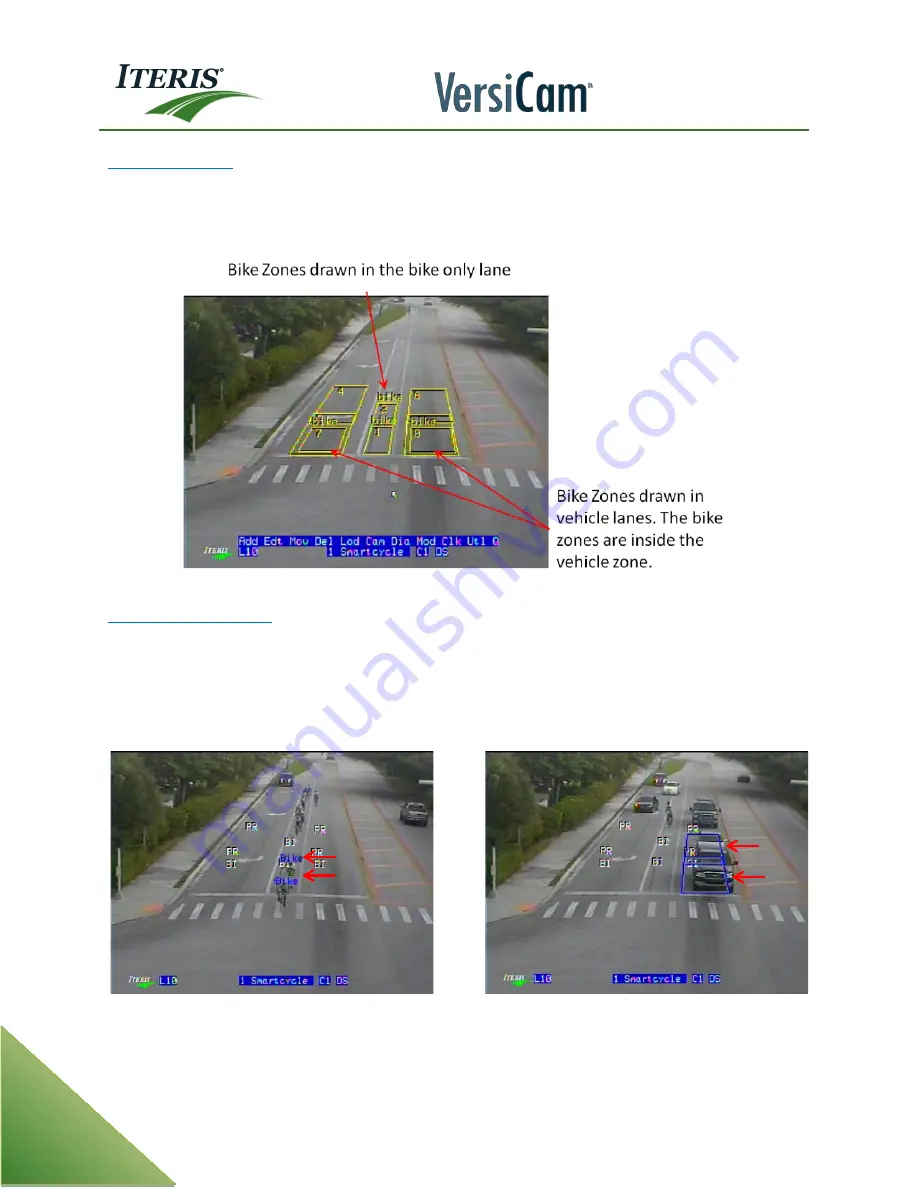
User Guide
40
Vehicle Lane Zones
If you need to detect bicyclists in vehicle lanes first draw the regular vehicle detection zone. Please follow all
the recommendations for zone drawing outlined in the this manual. Once the vehicle zone is drawn, place a
bike zone inside this zone. Refer to the figure below.
Example for Bike Zones drawn in both bike lanes and vehicle lanes
Bike Detection operation
During operation the zones will activate as traffic passes through. For a Bike Zone, the label “Bike” will be
displayed in the center of the zone when a bike passes through. For a Vehicle Zone, the outline of the zone
will be displayed when any vehicle or bicycle is detected. If a Bike Zone is drawn inside a Vehicle Zone as
described in the above section, both the zone outline and the label “Bike” will be displayed. See the
screenshots below for examples of each of these instances.
Bicycle detection active in the bike lane
Vehicle only detection active
Summary of Contents for VersiCam
Page 1: ...Part Number 493432201 Rev F ...
Page 13: ...User Guide 13 2 1 Menu Tree ...
Page 30: ...User Guide 30 ...
Page 77: ...User Guide 77 10 TECHNICAL INFORMATION IMSA 39 2 40 2 Cable ...
Page 79: ...User Guide 79 VersiCam Specification Sheet ...
Page 80: ...User Guide 80 Phase Information ...
Page 81: ...User Guide 81 Detector Rack Configurations ...
Page 83: ...User Guide 83 ...
Page 84: ...1700 Carnegie Avenue Santa Ana CA 92705 Phone 949 270 9400 Fax 949 270 9401 ...
















































