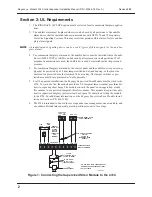Regency
®
Model 4724 Control Expander Installation Manual (P/N 150596-02, Rev. A)
Revised 8/98
7
3.3.2
Suppliers of X-10 Modules
X-10 compatible modules can be obtained from Interactive Technologies, Inc. by contacting
ITI’s Order Entry Department at 800-777-4841.
3.4 Software Updates
If you are installing the 4724 on to a Revision L (or earlier) 4720 board and you want to print
zone numbers greater than 99 or use the Answering Machine Bypass feature, you will need to
replace the Model 4720 Dialer Microprocessor Chip (P/N 4793) with the Model 4725 Dialer
Chip. To order the 4725 Dialer Chip, contact ITI’s Order Entry Department at 800-777-4841.
Section 4: Touchpad Operation
4.1 Touchpad Designations
The 4724 allows the system to use both door/card access (up to 255 cards).
Each touchpad location (up to 15) has several programmable options. Touchpads designated as
door stations will allow codes to be used for door access. A programmable option allows sin-
gle-swipe access and disarm at door stations. The Exit feature on door access touchpads can be
programmed to generate a report and printout. Each card (code) must be assigned a group of
areas to which it is granted access. The card will work only at stations assigned to one or more
of the same areas.
Touchpads not selected as door stations will allow cards to be used for arming and disarming,
but not door access. Cards swiped at these stations will arm or disarm the system, depending
on the card's current privileges. Touchpads that are selected as door stations (not door only)
will allow codes to arm and disarm, if appropriately programmed. You can arm or disarm the
system by pressing the
DOOR
key and entering the appropriate code (usually Code 0 or Code
1).
Touchpads designated as intercom stations will be able to use the Intercom features, but will
not have door access capabilities.
NOTE
Any station can access X-10 Modules or Model 4150 relays.
Alarms and touchpad troubles are annunciated by location. Panic keys report as separate zones
for each station. Duress alarms caused by entering the duress prefix also have a separate zone
ID for each touchpad Table 1, “Panic Key Zones,” lists the zone reported for each touchpad.
The zone numbers can be found from Table 1 or through the following formula:
Zone = (Station ID #) x 4 + 145 + Keynumber
Keynumber
1
is for “POL,”
2
for “AUX,” and
3
for “FIRE.” The station ID is set for 0-15,
using the DIP switches on the back of each touchpad.