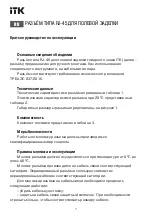Safety precautions
Mounting of connector should be carried out at temperatures from 0
º
Ñ
to
plus 40
º
Ñ
.
To mount the connector on the communication cable, do the following:
- remove the cable sheath for a length of 30 mm. To do this, use the
communication cable stripping and cutting tool. It is necessary to make one full
turn around the cable and remove the undercut part of the insulation;
- unbraid twisted pairs of conductors. Pairs are unbraided up to the edge of
the cable sheath. It is not required to strip the insulation of the conductive core;
- remove cable tie;
- if a shielded connector is being mounted on a shielded communication
cable, then unfold the foil (screen) and bend it down onto the outer insulation.
Wind the drain wire around the foil to provide electrical continuity to the screen.
Remove protective tape;
- Arrange the branched pairs following the color coding and distribute each
wire into the appropriate slots on the strain relief boots. Cut off the ends of the
conductors. To do this, use the tool - side-cutting pliers;
- close the cover on the case until it clicks;
- put the strain relief boots on the connector. Fix with nylon cable tie. Cut off
the free end of the tie.
To unmount the connector, do the following:
- put a strain relief boots on the communication cable. If necessary, cut off
the ring to fit the cable size;
Rules for installation and operation
- cut nylon cable tie;
Works on the installation of connector should be carried out by qualified
personnel.
Connector is mounted on a communication cable of the corresponding
category. Shielded connector is used in conjunction with a shielded cable of the
appropriate category.
- install the strain relief boots on the plug until a characteristic click. If
necessary, use a tool - flat-nose;
- remove strain relief boots;
- open the cover on the case. To do this, carefully lift the cover first with one
end and then with the other, using a flat screwdriver.
4
Summary of Contents for CS3-1C06U-Q
Page 1: ...1 20 C 2 037 2016 3 1 1 RJ 45 ITK 0 40 RJ 45 RU...
Page 2: ...30 2...