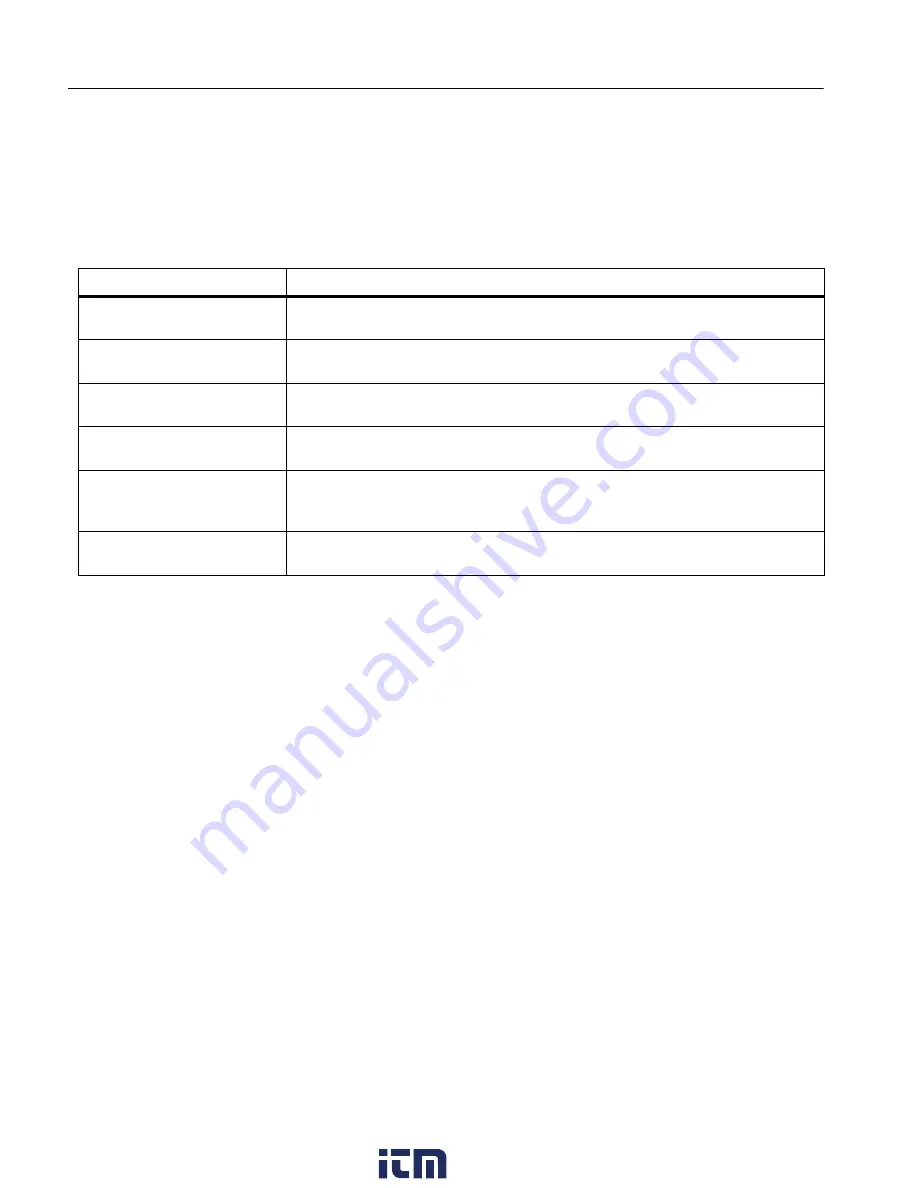
Ti300 PRO, Ti400 PRO, Ti401 PRO Ti450 PRO, Ti450 SF6, Ti480 PRO
Users Manual
36
SF6 Gas Detection Mode Menu
Note
The Imager can operate in radiometric mode or in gas detection mode. The Imager cannot operate in
both modes at the same time. When SF6 Gas Detection Mode is enabled, the radiometric features of
the Imager are disabled and cannot be selected in the menus.
Table
lists the options in the SF6 Gas Detection Mode menu.
Gas Detection Conditions
The Imager detects gas leaks based on:
•
The temperature difference between the gas and the background environment
•
The wind speed
•
The amount of clutter in the background scene (for example, clouds)
•
The stability of the Imager
•
The proximity of the Imager to the leak
Note
The lower the volume of the gas leak the more challenging it is for the Imager to detect the leak.
Table 16. SF6 Gas Detection Mode Menu
Option
Description
SF6 Gas Detection Mode:
ON
Turns on the gas detection mode. See
SF6 Gas Detection Mode:
OFF
Turns off the gas detection mode.
Image Capture
Sets up the Imager to capture an image in gas mode when
SF6 Gas Detection
Mode: ON
is enabled.
Video Capture
Sets up the Imager to capture a video in gas mode when
SF6 Gas Detection
Mode: ON
is enabled.
High Gain (Tripod)
Optimizes the sensitivity of the display when the Imager is mounted on a tripod
when
SF6 Gas Detection Mode: ON
is enabled. See
.
Low Gain (Handheld)
Optimizes the sensitivity of the display when the Imager is held in a hand when
SF6 Gas Detection Mode: ON
is enabled. See
www.
.com
information@itm.com
1.800.561.8187














































