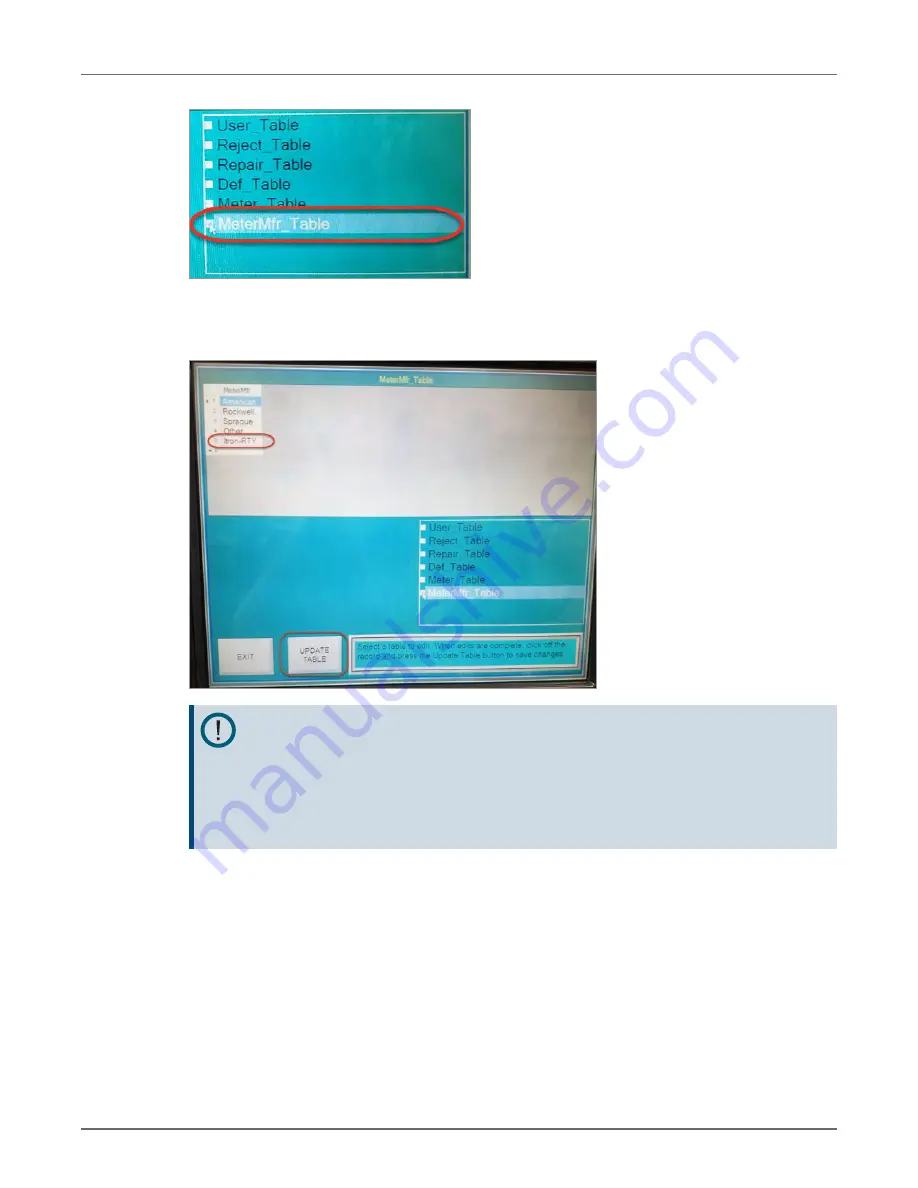
6. Click in the next available (open) row in the top left table and enter ITRON-RTY for the meter
manufacturer. Click off of the table and select
Update Table
.
Important!
If Itron, Actaris, Sprague, or other is listed, it is still necessary to add a
new manufacturer name specifically for the Intelis Gas Meter. Itron suggests using
ITRON-RTY following the steps listed below. The MFR Type must have the RTY
suffix to allow setting and saving the revs desired for any given test and flow rate.
Without the RTY suffix, the settings will not be saved.
7. Select
Meter_Table
checkbox.
08 July 2020
815-0154-00 REV 000
Itron, Inc. Page 23 of 66
Intelis Gas Meter Proving and Setup Guide
4 Proving the Intelis Gas Meter Using the Honeywell SNAP Proving
System
















































