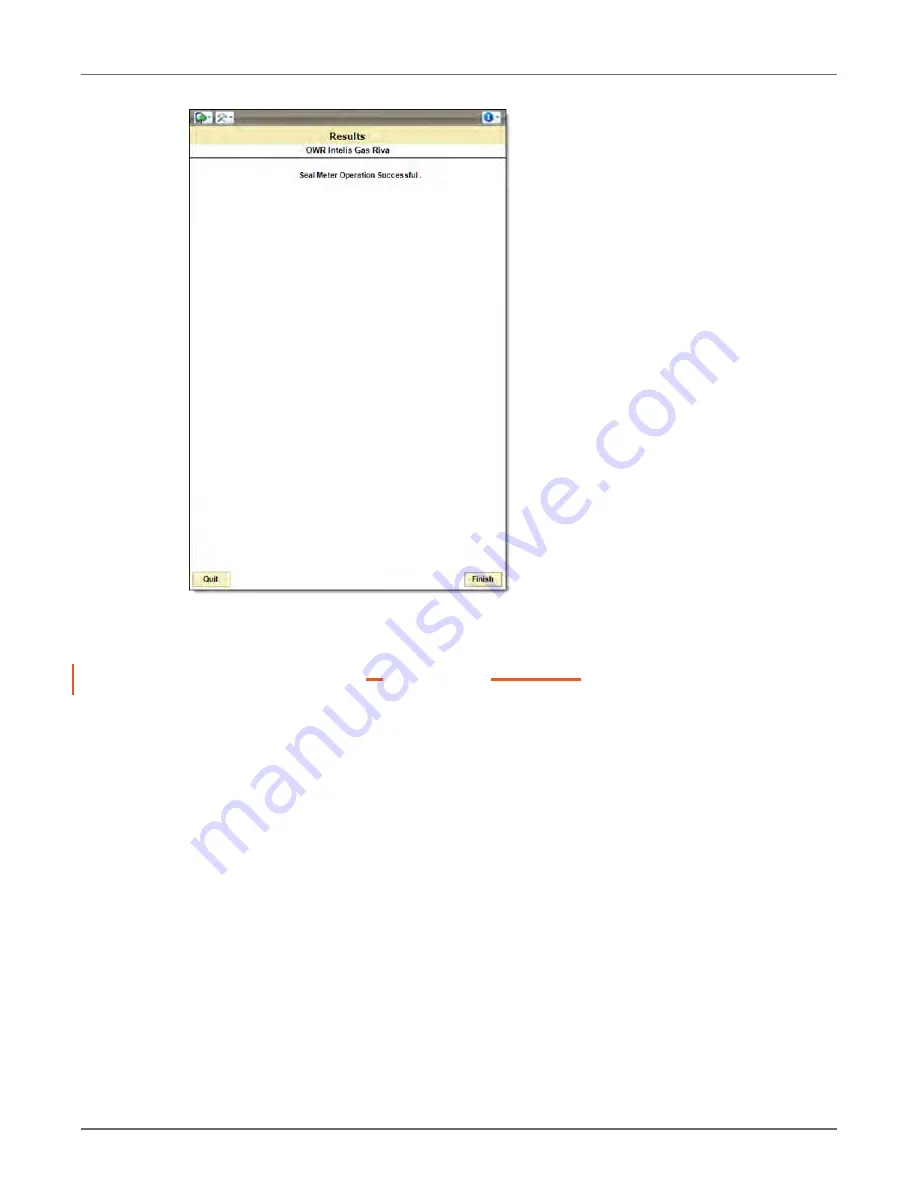
4. Select
Finish
to return to the Tools screen.
To Unseal an Intelis
G
gas Meter's UMU
1. From the
Tools
menu, select
OWR Intelis Gas Riva
.
2. Enter the
Endpoint ID
.
3. Select the
Endpoint Mode
.
4. Select
Next
.
5. Select
Test Mode Operations
.
6. Select the Utility ID.
7. Click
Next
.
8. Select
Adjust Calibration
for a device with a Seal State of Sealed. A warning message
appears indicating that Adjusting Calibration will unseal the meter.
9. Select
Yes
.
08 July 2020
815-0154-00 REV 000
Itron, Inc. Page 65 of 66
Intelis Gas Meter Proving and Setup Guide
7 Calibrating the Intelis Gas Meter


































