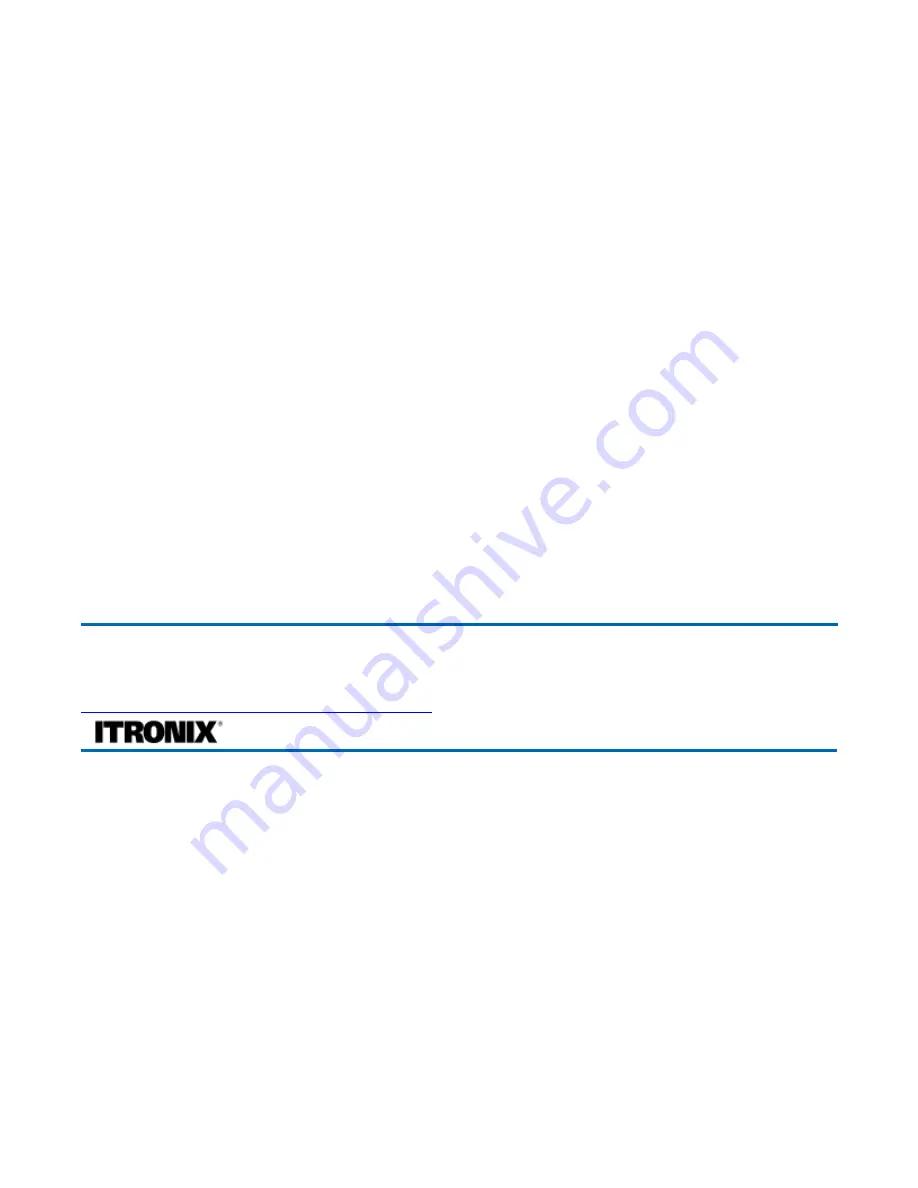
z
Battery-low warning
When the battery charge level becomes low, the status indicator of the computer flashes at regular
intervals. This tells you that the battery power is critically low (and you should save your work).
You can correct this situation by recharging the battery pack.
Whenever possible, use the AC adapter. The battery will come in handy when you travel or during a
power failure. It is advisable to have an extra fully-charged battery pack available as backup.
Using a battery pack for the first time
When using a battery pack for the first time, follow these steps:
1. Connect the AC adapter to a power source and to the computer and fully recharge the battery.
2. Disconnect the adapter to use up the battery before recharging again.
You only need to do this once or twice with a new battery or with a battery that's been stored without
being used for a long time. If the computer is to be stored for more than two weeks, we suggest you
remove the battery pack. Battery power from a fully charged battery pack depletes in roughly a day with
the computer in Standby mode, a month in Hibernation mode or when power is off.
WARNING
Do not expose battery packs to temperatures below 0ºC (32ºF) or above 60ºC (140ºF).
This may adversely affect the battery pack.
Installing and removing the battery pack
Important! Before removing the battery pack, make sure that you have an AC adapter connected to the
computer; otherwise, turn off the computer.
To install a battery pack:
1. Line up battery connectors.
2. Press gently on the battery until it clicks into place.
3. Then slide the battery lock to the lock position.
To remove the battery pack:
1. Slide the battery lock to the unlock position
72_0128_001
16 May 2005
© 2005 Itronix Corporation. All rights reserved.
GoBook
®
PRO II Help
Page 48 of 100
GoBook PRO II Help
5/16/2005
file://C:\Documents%20and%20Settings\barvillj.ITRXNT1\Local%20Settings\Temp\~hh7...
Summary of Contents for GoBook PRO II
Page 1: ...Users Manual Model IX600 Itronix Corporation ...
Page 101: ...Page 100 of 100 ...
















































