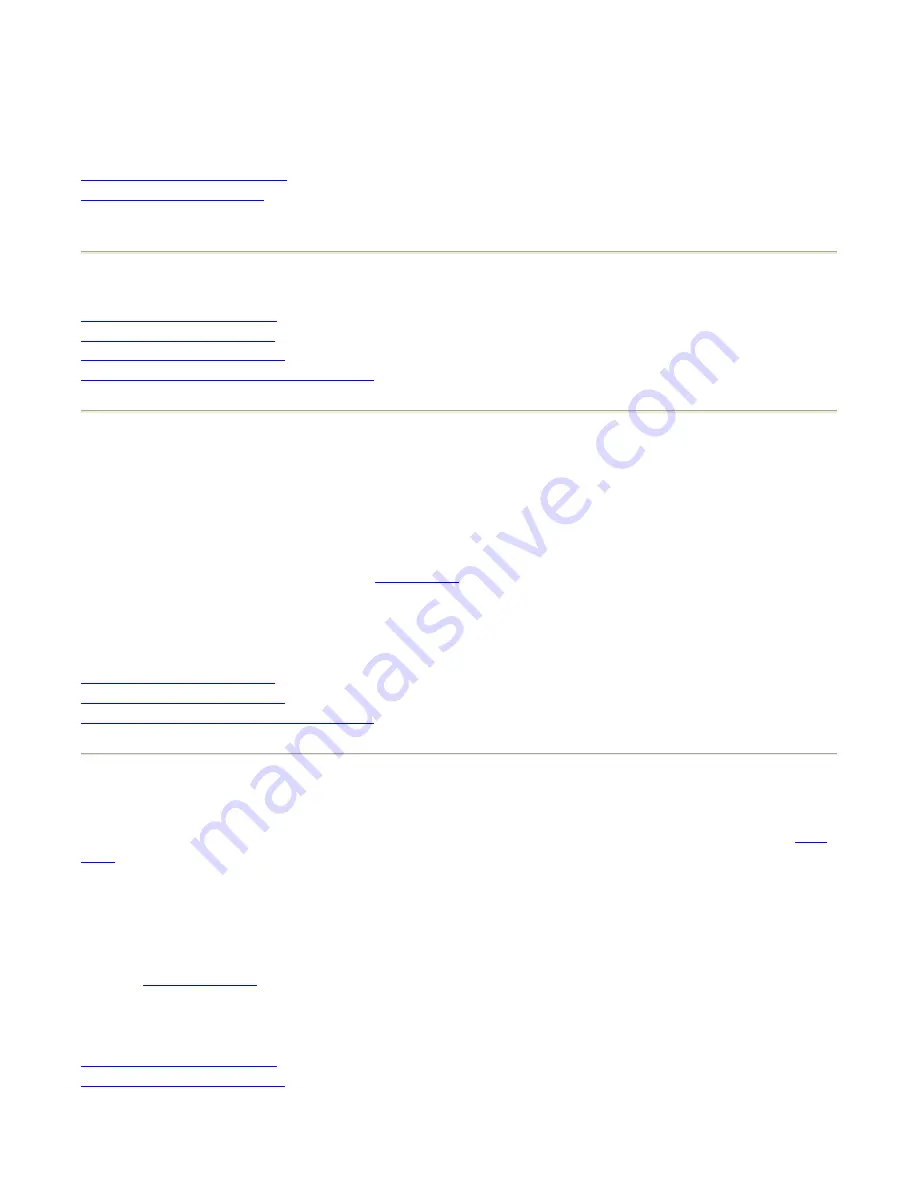
z
Take frequent short breaks. Use these breaks to exercise the muscles in your hands, arms,
shoulders, neck and back.
See Also
Maintaining Your Computer
Cleaning Your Computer
CompactFlash Cards
About CompactFlash cards
Using CompactFlash cards
Fitting a CompactFlash card
Accessing Files on a CompactFlash card
About CompactFlash Cards
The handheld computer has a user accessible CompactFlash card slot.
Files stored on CompactFlash cards can be created, deleted, moved and amended in exactly the same
manner as files stored in memory.
NOTE
Microsoft Windows CE uses the
ActiveSync
software to convert Microsoft Office documents. If
Microsoft Office files are saved from a desktop PC onto a CompactFlash card and then opened directly
by a handheld computer, they may not be understood.
See Also
Using CompactFlash cards
Fitting a CompactFlash card
Accessing Files on a CompactFlash card
Using CompactFlash cards
The handheld computer can use Type 1 CompactFlash cards for secure data storage. If you store any
user-installed application programs and associated data on CompactFlash, it will not be lost after a
hard
reset
.
NOTE
The handheld computer cannot be operated without the CompactFlash card provided with the
unit.
The CompactFlash socket is located in a recess underneath the computer's battery. Access to the socket
requires
battery removal
. As the battery compartment is waterproof and secured by screws, it should not
be opened where there is a risk of moisture, dust or dirt.
See Also
About CompactFlash cards
Fitting a CompactFlash card
Page 10 of 17
Handheld Computer Help
05/05/2004
file://C:\Documents%20and%20Settings\jonathan\Local%20Settings\Temp\Handheld%2...





















