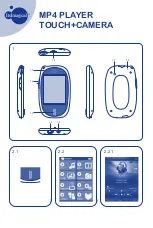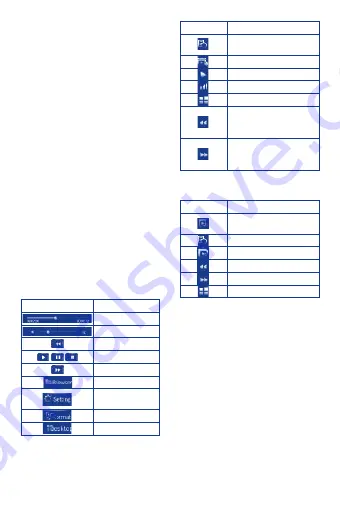
4
(EN) Characteristics
2.8 inch TFT touch screen. Screen
resolution 320 x 240 pixels.
• Built-in slot for Micro-SD card, takes up
to 8GB. Card not included.
• Built-in 0.3 megapixel digital video
camera.
• Built-in TV output jack (AV cable not
included).
• Plays video files in MPEG-4 and FLV
format.
• Plays audio files in WAV, WMA, and
MP3 format.
• Browse image files in JPEG format.
• Built-in 500 mAh lithium polymer
battery.
• Built-in FM radio.
• Built-in microphone.
• Built-in speaker.
• Multi-language support.
1.Buttons and main functions
1.1. Speaker
1.2. Volume control: while music, video,
or FM radio is playing, press “+” or “
-”.
1.3. On/Off/Menu/Back to main menu. To
turn on and off, keep the “Menu”
button pressed for 3 seconds. The
player will automatically lock in
screensaver mode. To unlock it,
touch the button that appears on the
screen.
1.4. Slot for Micro-SD card. To insert or
extract the Micro-SD card, the
device must be off.
When you connect the device to your
PC you will find two folders, one for
Internal Memory and the other for
the Micro-SD card.
1.5. USB Port: Charge/Connect/Discon-
nect via the PC. Connect USB cable
to a PC to manage multimedia files.
To load or disconnect, press "Menu"
when connected via USB.
1.6. 3.5mm headphone jack/TV output.
1.7. Camera lens.
1.8. Reset.
2. Operation
2.1. ON/OFF/MENU
2.2. Main Menu
Press the Menu button to access the
different modes. Touch the icon of each
one to enter:
2.2.1. MUSIC
2.2.2. VIDEOS
Touch a file on the list to play. Playback
options:
Main buttons
Description
Progress bar
Back to start Menu
Song information
Volume bar
Last song/Rewind
Play/Pause/Stop
Next/Fast forward
Folder layout
Configure equaliser
and add tags
Main buttons
Description
Explore: folders and list of
tags
Save tag
Play/Stop
Volume adjustment
Back to main menu
Rewind: keep pressed to
rewind. Touch to go back to
the previous video file.
Fast forward: keep pressed
to fast-forward. Touch to go
on to the next video file.
2.2.3. IMAGES
Main menu. Photo selection options.
2.2.4. CAMERA
Options:
- Photos: select to take photos.
- Record: select to start using the video
camera.
- WebCam: select to turn on the
WebCam mode. The player will detect
whether a USB cable is connected.
This device plays video files in MPEG-4
and FLV formats.
For files saved with a different extension,
use the included “video conversion tool”
(for more information on how this tool
works, see the detailed manual on the
website*).
2.2.5. FM RADIO
Plug the headphones in before pressing
Radio mode.
Main buttons
Description
Manual mode/slideshow
mode
Main index/Index
Timer
Previous
Next
Back to main menu