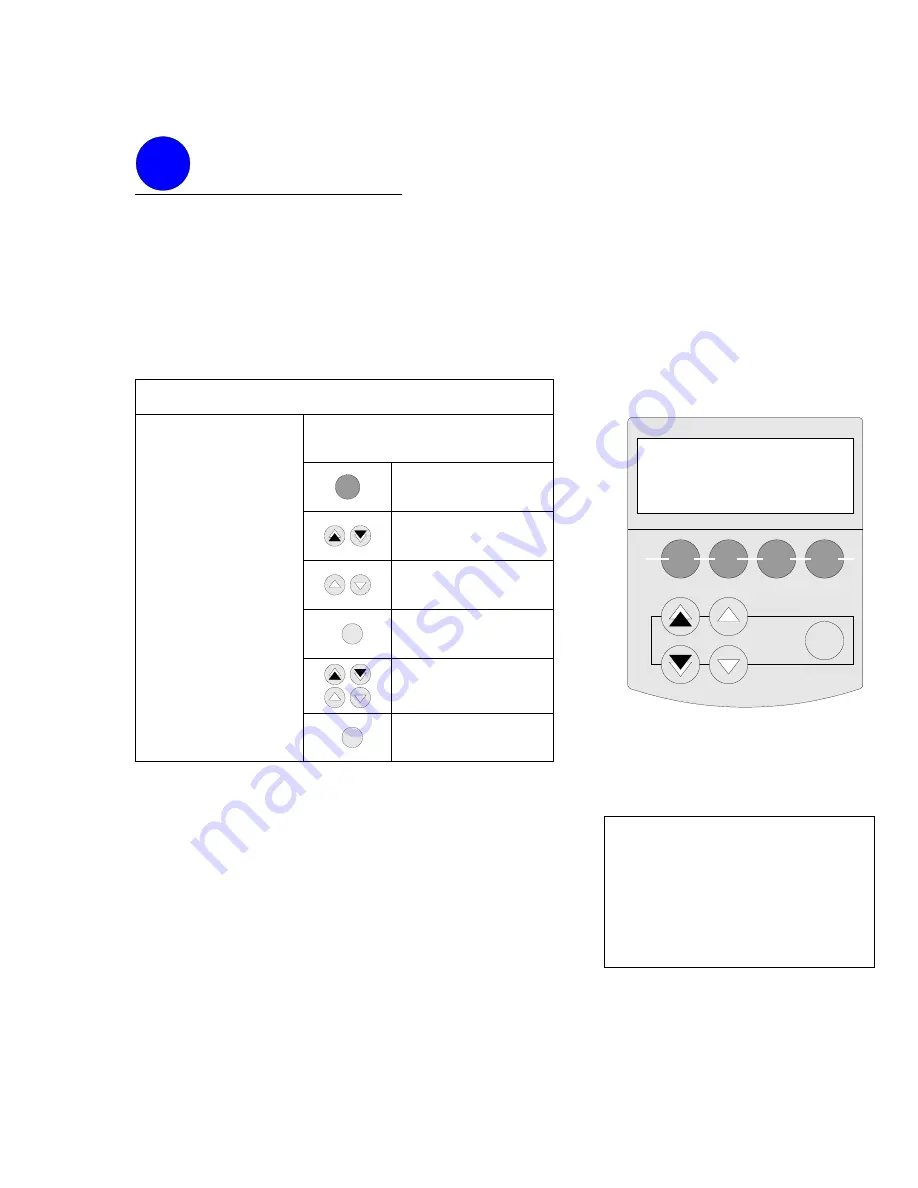
PS200 Configuration & Operation Guide
SINGLE PUMP PROCESS
Page 8
1
Locks and Passwords
Operating parameters on the PumpSmart PS200 are
protected by a 3-digit passcode to prevent casual users or
unauthorized users from inadvertently changing the
operating and protection limits that have been set. All PS200
units utilize the same passcode; it cannot be changed by the
user/owner.
When the PS200 keypad is locked, functionality is limited to
starting, stopping, and changing the operating setpoint.
10.02 PASS CODE
KEY SEQUENCE
[From parameter group: 99 INFORMATION]
PAR
Press to enter
parameter mode
OR
Scroll to parameter
group 10 LOCKS /
PASSWORDS
OR
Scroll to parameter
10.02 PASS CODE
ENTER
Press to enter the
parameter setting
mode
OR
OR
Use a combination of
the arrow keys to scroll
to the number 358.
To open the Parameter
lock, scroll to parameter
10.02 and enter the
passcode 358. The
display value will
automatically return to 0
after the three-digit
code has been entered.
To check on the status
of the parameter lock:
scroll to parameter
10.01. After correctly
entering the passcode, it
will read “OPEN”
ENTER
Press to complete the
passcode entry
ACT
PAR
FUNC
DRIVE
ENTER
1 L
Æ
0 P S I G 0
1 0 L O C K S / P A S S W O R D S
2 P A S S C O D E
3 5 8
Single Pump Application Macro
The Single Pump Application Macro is
the default setting on new PumpSmart
units. If you are re-applying this unit
from some other application, check
parameter 11.02 APPLICATION MACRO
and make sure it is set to SINGLE PUMP.
Summary of Contents for PumpSmart PS200
Page 1: ... PUMPSMART CONTROL SOLUTIONS PS200 Version 4 0 Configuration Operation Guide ...
Page 2: ......
Page 4: ......
Page 8: ......
Page 26: ......
Page 72: ......
Page 105: ......
Page 119: ......
Page 146: ...PS200 Configuration Operation Guide APPENDIX A 3 PARAMETER LISTING Page 143 ...
Page 147: ......
Page 158: ......











































