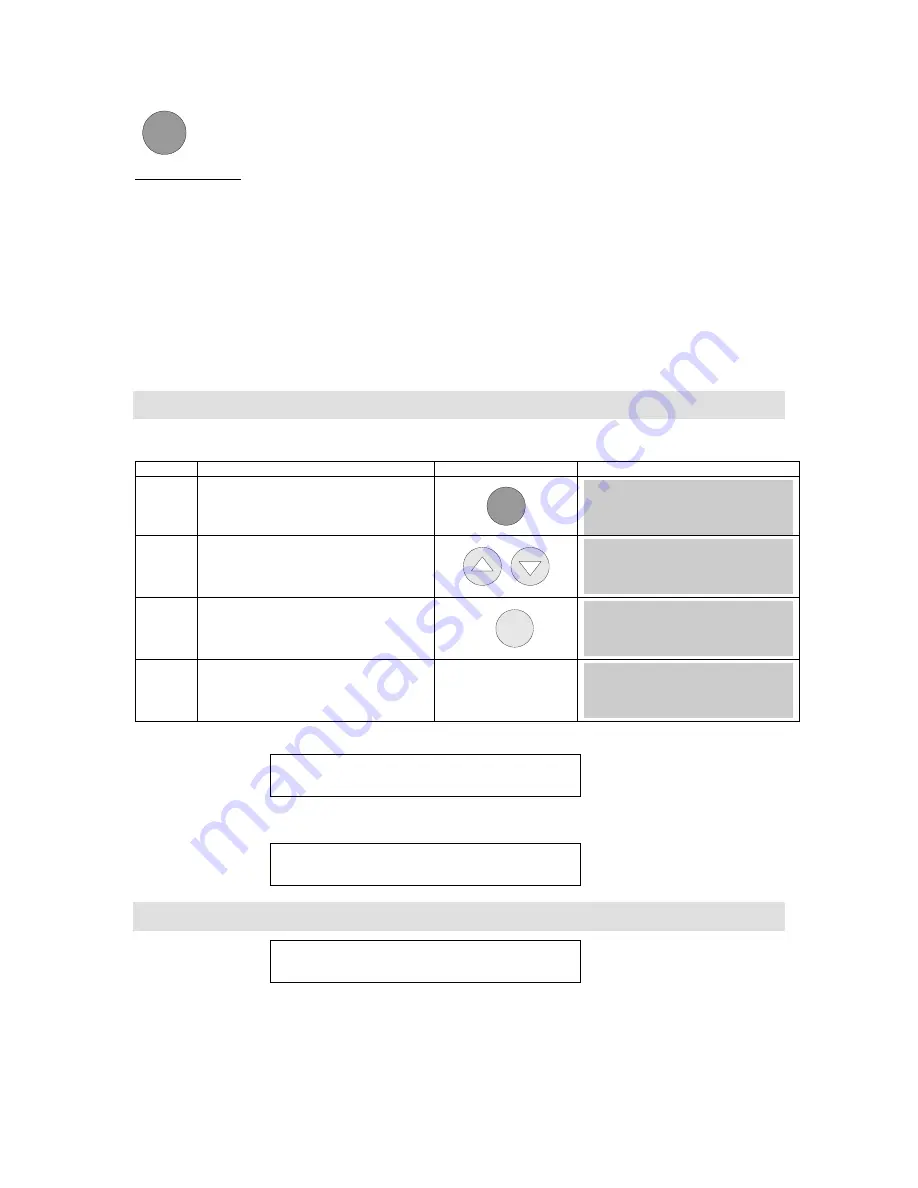
PS200 Configuration & Operation Guide
APPENDIX A-1 KEYPAD USE
Page 108
FUNC
FUNCTION MODE
The function mode is used to:
1.
Upload parameters,
2.
Download parameters
3.
Set the contrast of the keypad.
Uploading/Downloading
- The PS200 allows the user to store all programmed parameters to the flash memory of the
keypad, which can be used to download to the drive. Parameter upload will copy existing parameters from the PS200
drive to the keypad. Parameter download will copy parameters stored in the keypad to the PS200 drive. This feature
serves two purposes: 1) Provides a backup of your settings in the event that settings are inadvertently changed or if a
drive or component failure occurs and reprogramming is required, 2) If you have more than one PS200 with the same
or similar programming, you can program one unit, upload the keypad, then move the keypad to a sister unit to
download all of your settings. Any unique setting can then be adjusted if necessary. The table below shows how to
select and perform an upload or download.
Note: The drive to be downloaded must be set in the same Application Macro (parameter 11.02) as the drive which had
the upload. It is recommended that parameter settings be verified after completion of each download.
Table 5 Typical Function Selection
Step
Function/Description
Key Sequence
Display after key is pressed
1
Enter the Function Mode Selection
FUNC
1 L
Æ
0.0 rpm 0
UPLOAD <=<=
DOWNLOAD =>=>
CONTRAST
2
To select a function.
OR
1 L
Æ
0.0 rpm 0
UPLOAD <=<=
DOWNLOAD =>=>
CONTRAST
3
To activate the selected function
ENTER
1 L
Æ
0.0 rpm 0
=> => => => => => =>
DOWNLOAD
4
Loading Complete - The display will
return to the Actual Signals display
mode.
1 L
Æ
0.0 rpm 0
FREQ 0.00 Hz
CURRENT 0.00 A
POWER 0.0 %
If downloading is attempted before uploading is performed the following warning will be displayed:
W A R N I N G
N O T U P L O A D E D
D O W N L O A D I N G N O T P O S S I B L E
The parameters can be uploaded and downloaded only if the software version of the source drive is the same as the
software version of the destination drive. Otherwise the following warning will be displayed:
* * W A R N I N G * *
D R I V E I N C O M P A T I B L E
D O W N L O A D I N G N O T P O S S I B L E
NOTE- the drive must be stopped during the downloading process. If the PS200 is running and downloading is selected
the following warning is displayed:
* * W A R N I N G * *
D R I V E I S R U N N I N G
D O W N L O A D I N G N O T P O S S I B L E
Setting the Contrast
– if the control panel display is not clear enough, the contrast can be reset as shown in the
following table.
Summary of Contents for PumpSmart PS200
Page 1: ... PUMPSMART CONTROL SOLUTIONS PS200 Version 4 0 Configuration Operation Guide ...
Page 2: ......
Page 4: ......
Page 8: ......
Page 26: ......
Page 72: ......
Page 105: ......
Page 119: ......
Page 146: ...PS200 Configuration Operation Guide APPENDIX A 3 PARAMETER LISTING Page 143 ...
Page 147: ......
Page 158: ......
















































