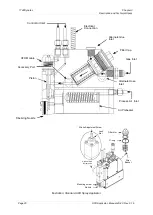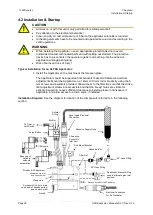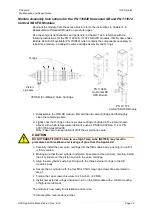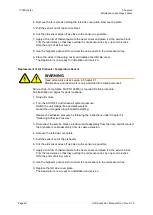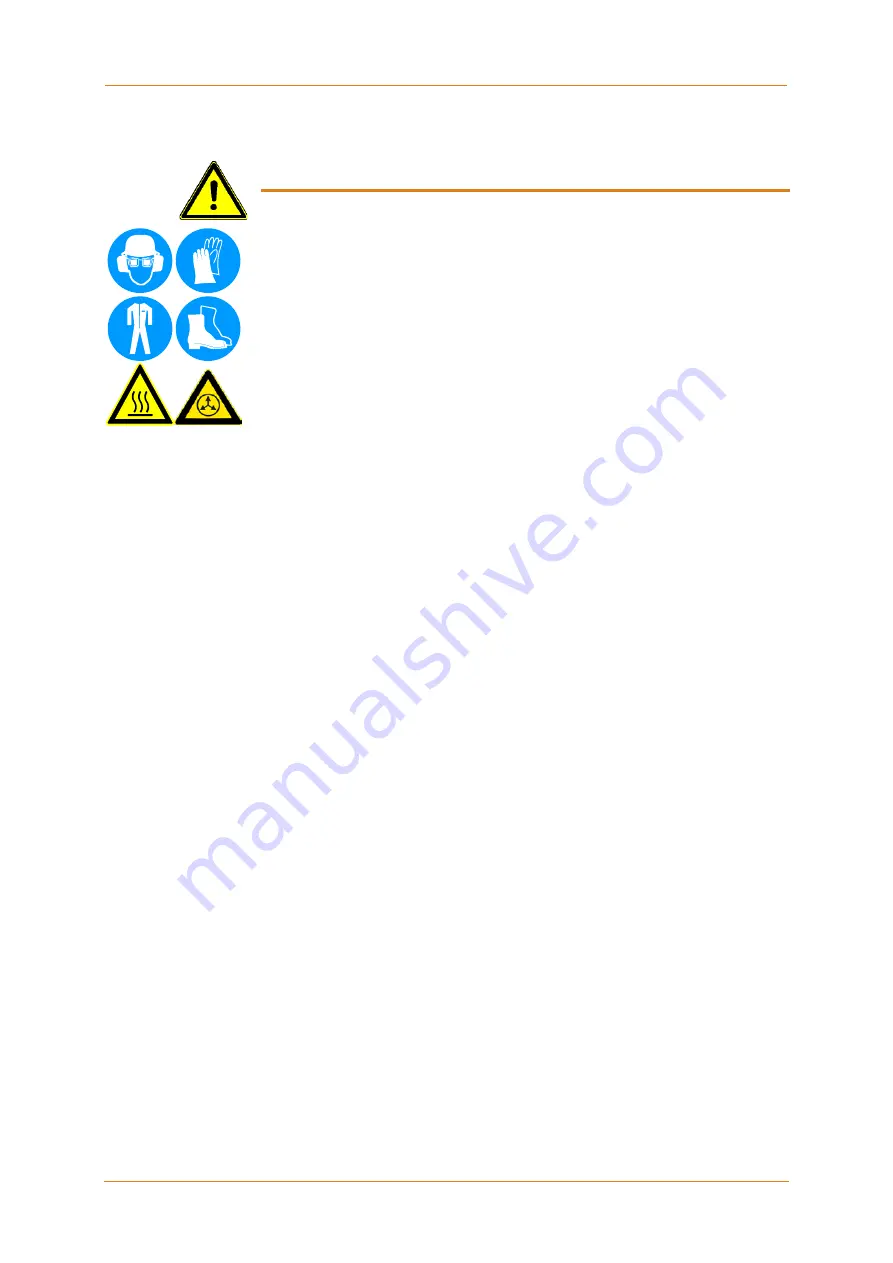
Chapter 5
Maintenance and Repair Notes
ITW Dynatec
UFD Applicator, Manual 40-43, Rev. 6.16
Page 33
5.4 Relieving Adhesive Pressure
WARNING
Heed all security advices given in Chapter 5.1.
Maintenance and repair work is only permitted for skilled personnel!
Always wear safety shoes, heat-resistant protective gloves, safety goggles
and protective clothing that cover all vulnerable parts of the body while
working on the heated unit! Risk of injury or severe burns!
Components and adhesive are hot. Take every precaution to prevent the
material and hot surfaces from contacting the skin.
During the purging procedure, hot adhesive can come out of the
Applicator under high pressure. Wear safety glasses, gloves and
protective clothing.
Many maintenance and troubleshooting procedures potentially expose the maintenance
technician to dangerous hot adhesive, which is under pressure. Follow this procedure to
release the adhesive pressure in the Applicator before performing such maintenance.
1. The Applicator should be at operating temperature.
2. Turn the ASU’s pump/ motor OFF.
3. Place a heat-resistant catchment container/underlay under the Applicator.
Relieving Adhesive Pressure Manually:
1. Push the purge button located on the side of the air solenoid coil.
Or, if the ASU filter block is equipped with a drain, adhesive pressure may be relieved
at the ASU.
Relieving Adhesive Pressure by using the Optional Drain Valve (if applicable):
1. Place a heat-resistant container under the drain valve. If necessary, rotate the drain
valve’s opening by turning its knurled collar so that the opening is aiming downward
into the container.
2. With a 5mm hex key screwdriver (Allen-wrench), slowly loosen the drain valve’s purge
screw (do not try to remove it) and allow the adhesive and residues to flow out of
Applicator. Be sure to stand clear since there may be residual adhesive pressure in
the Applicator.
3. Turn ON the ASU’s pump/ motor. When all the contaminants have run out and the
adhesive is clean, retighten the screw.