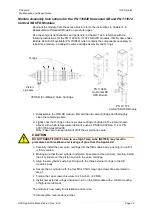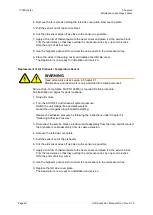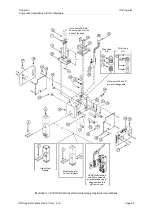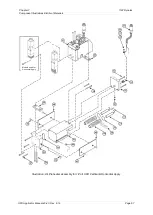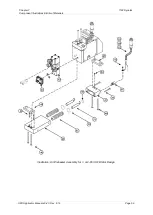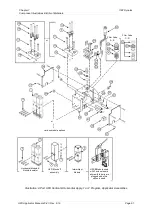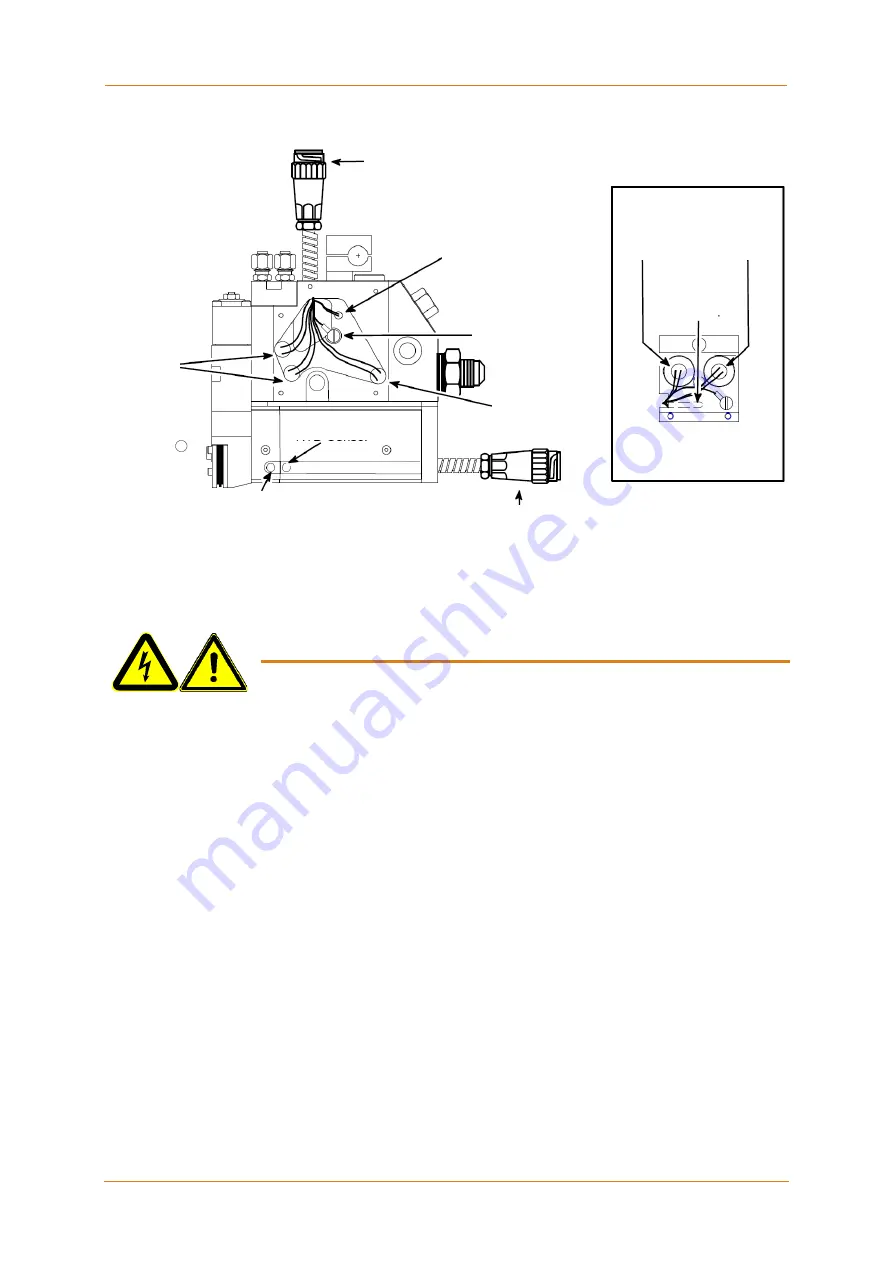
ITW Dynatec
Chapter 5
Maintenance and Repair Notes
Page 46
UFD Applicator, Manual 40-43, Rev. 6.16
5.10 Replacement of Heater Cartridge or Temperature Sensor
Heater, RTD Sensor or Thermocouple Replacement Diagram
Replacement of Service Block Heater Cartridges
WARNING
Heed all security advices given in Chapter 5.1.
Maintenance and repair work is only permitted for skilled personnel!
1. Stop all motors.
2. Turn the ASU OFF and relieve all system pressure.
Switch the unit voltage-free and pressureless.
Guard the unit against unauthorized restarting.
Relieve the adhesive pressure by following the instructions under Chapter 5.4
“Relieving Adhesive Pressure”.
3. Disconnect the service block’s electrical cable assembly from the hose and disconnect
the preheater’s cable assembly from its cable extension.
4. Remove the four screws holding the left-side cover plate. Remove the plate. Pull the
ceramic terminal blocks from the wiring cavity and disconnect the heater leads from
the terminal blocks.
5. Locate the non-functioning heater with a multimeter. Remove and replace the heater.
Apply a thin film of thermal paste to the new heater before installation.
6. Reconnect the three heaters to the terminal blocks, making sure that no strands of
wire are protruding from the terminal blocks.
7. Place the terminal blocks back into the wiring cavity. Replace the left-side cover plate.
The Applicator is now ready for installation and service.
Heater
cartridges
Pin connector
RTD sensor or
thermocouple
Heater
cartridges
Heater
cartridges
Pin connector
RTD sensor
Ground wire
Air Preheater
Heater cartridges
RTD sensor or
thermocouple