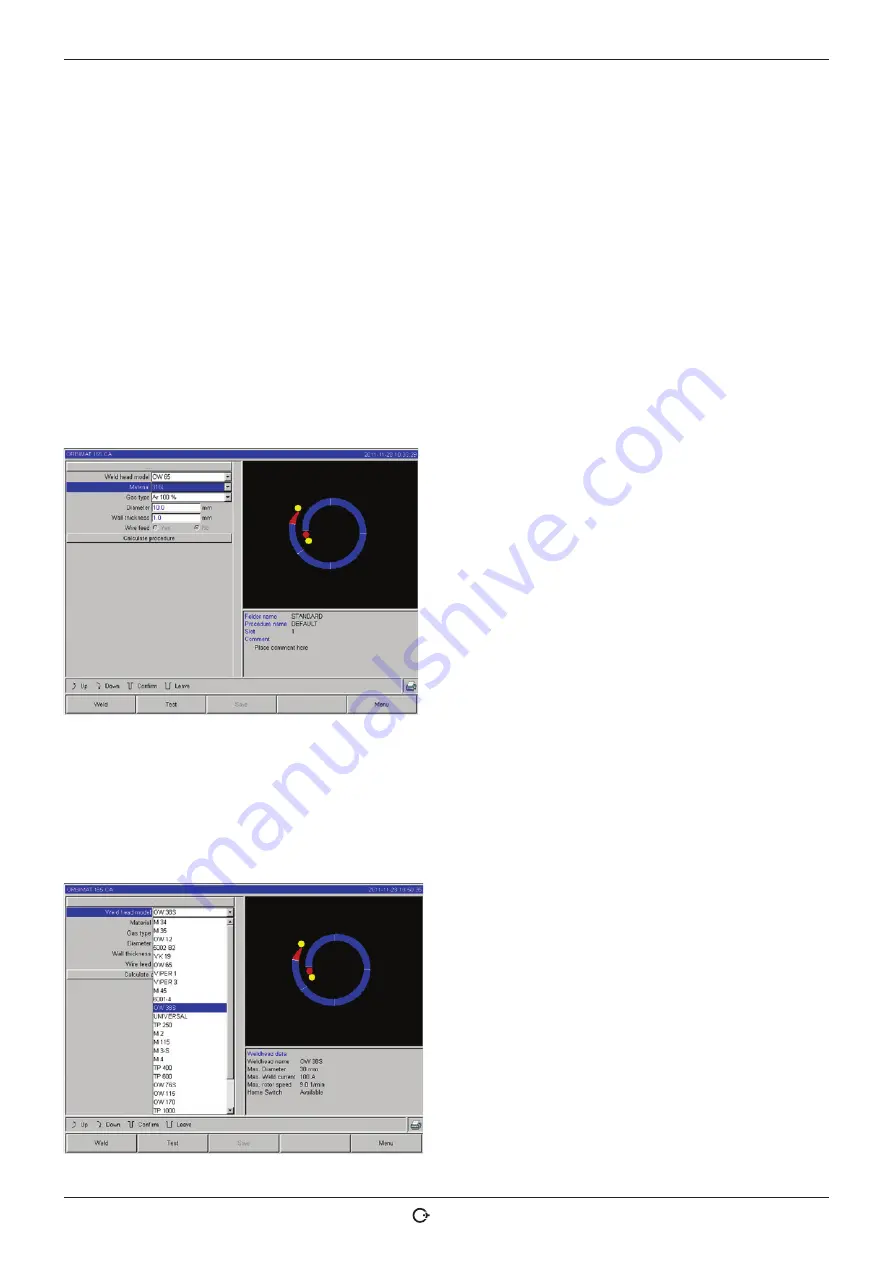
ORBIMAT CA
| Operating instructions
Operation
(09.03.15) OW_ORBIMAT_CA_BA_871060202_04_EN
orbitalum tools
GmbH, D-78224 Singen, www.orbitalum.com, Tel. +49 (0) 77 31 792-0
29
8. OPERATION
8.1
Auto programming
8.1.1
Setting parameters
1. Connect weld head.
2. Switch on machine.
The main menu appears in the display (see Fig. 5 "Long form").
3. Switch over to the view of the long menu if necessary.
4. 4. Select and highlight the "
Auto programming
" menu item.
The following display appears:
Field "....":
Return to main menu.
Fields "
Weld head model
" to "
Wall thickness
":
Parameter entry.
Field "
Wire feed
":
Welding with/without filler wire.
"
Calculate procedure
":
Calculation of the procedure with the entered parameters.
Fig. 9:
Sub menu - Auto programming
8.1.2
Configuring weld head
1. Select "
Weld head
" field and briefly press the rotary knob.
The following display appears:
A list of the weld heads which can be used with this
system appears.
This system automatically detects the type of con-
nected head and offers it for selection first.
In the example, this is an OW 115.
Fig. 10:
Selecting a weld head
















































