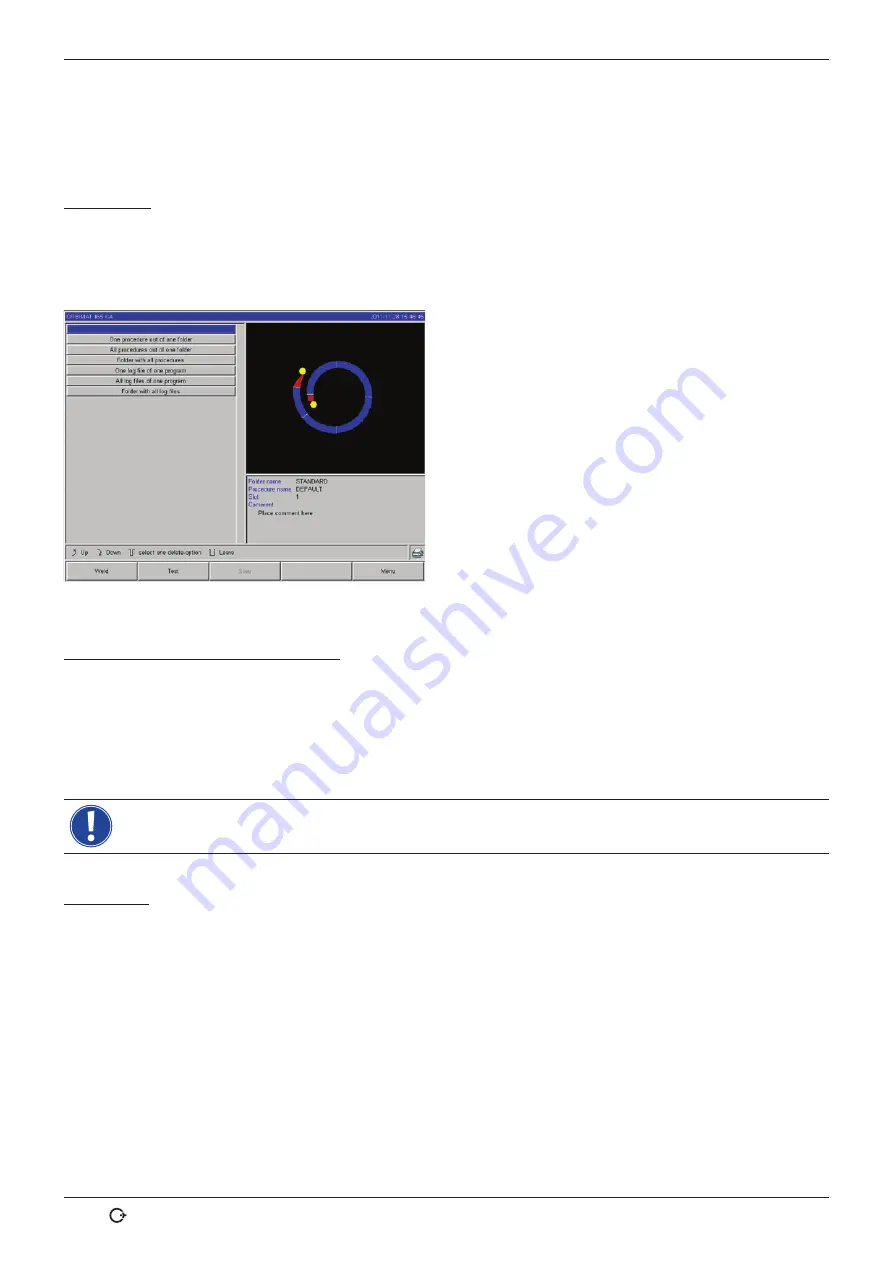
Operation
ORBIMAT CA
| Operating instructions
54
orbitalum tools
GmbH, D-78224 Singen, www.orbitalum.com, Tel. +49 (0) 77 31 792-0
(09.03.15) OW_ORBIMAT_CA_BA_871060202_04_EN
8.10 Data documentation and data management
8.10.1
Managing data
Deleting data
1. Press the "
Delete
" button in the main menu.
The following display appears:
The diskette symbol may appear at the bottom right of the
display.
Red diskette symbol: Data is being deleted from the external
card.
Gray diskette symbol or no diskette symbol: Data is being
deleted from the internal memory.
2. Press button for desired deletion process.
3. Confirm message.
Data (procedure, log etc.) is deleted.
Fig. 28:
Deleting procedures
Deleting data on the external memory card
1. In the main menu, select "
System settings
" > "
Program settings
".
2. Select "
External memory
" in the "
Memory location
" field.
3. Select deletion in the main menu via the "
Delete procedure
" button.
Red diskette symbol: Data is being deleted from the external card.
The system always saves logs on an external card.
The system-based required procedure "Default" and the folder "Default" cannot be deleted.
Copying data
1. Press the "
Copy procedure
" button in the main menu.
The following display appears:
















































