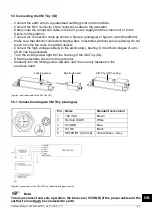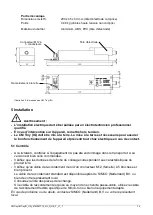CMTinyCMTinyIQ_UM_9752097710_NL_D_GB_F_V1_1
60
7 Functional check
7.1 Functional check via the LEDs
The system is functioning properly when the LEDs on the CM Tiny (IQ) flash green (standby) or
light up orange (high voltage active). Any other LED indication signifies a process error or fault.
During normal operation, the "HV OK"-output will become active after the LEDs have turned
orange.
Table 1, LED indications CM (IQ) Tiny
LED indications
Meaning
Green flashing quickly
Start up
Green flashing slowly
Standby, HV output not active
Orange
Normal operation, HV output active
Red
1) High voltage overloaded, HV output active
OR
2) Arcing, HV output temporarily not active
Red flashing slowly, 1Hz
1) Generator overheated, high voltage output
temporarily inactive OR
2) Supply voltage too low, HV output unchanged
3) HV OK output overloaded, HS output active
4) Charging pulse too long, HS output unchanged
(only CM Tiny IQ, see also section 6.3.5)
5) Eeprom read error, HS output unchanged
Red flashing quickly, 5Hz
(only CM Tiny IQ)
No communication with the Simco-Ion IQ platform,
HV output inactive
See chapter 9 (Faults) to resolve problems.
7.2 Functional check via the Manager IQ Easy
The display of the Manager IQ Easy displays information on the status of the CM Tiny IQ. On
the main screen as well as on the device screens, the status of the CM Tiny IQ can be viewed
by means of the background colour. For more information on colours and icons, see chapter
6.3.
Detailed information is provided on the Information/Settings, Graphics, ActionLog and DataLog
tab.
Figure 15, Graphics Tab
Figure 16, ActionLog tab
7.2.1 Information/settings tab
Summary of Contents for Simco-ION Charge Master Tiny
Page 22: ...CMTinyCMTinyIQ_UM_9752097710_NL_D_GB_F_V1_1 21 NL Reserveonderdelen ...
Page 45: ...CMTinyCMTinyIQ_UM_9752097710_NL_D_GB_F_V1_1 44 Ersatzteile ...
Page 67: ...CMTinyCMTinyIQ_UM_9752097710_NL_D_GB_F_V1_1 66 Spare parts ...
Page 89: ...CMTinyCMTinyIQ_UM_9752097710_NL_D_GB_F_V1_1 88 Pièces de rechange ...