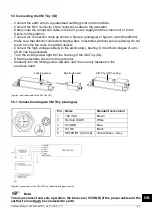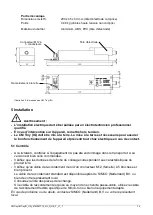CMTinyCMTinyIQ_UM_9752097710_NL_D_GB_F_V1_1
62
Figure 17, DataLog tab
Figure 18, Maintenance tab
8 Maintenance
Warning:
-
Disconnect the power supply before carrying out work on the unit.
8.1 Cleaning the CM Tiny (IQ)
- Clean the CM Tiny (IQ) with a soft cloth.
- If very dirty: Clean the CM Tiny (IQ) with isopropyl alcohol or with Veconova 10 industrial
cleaner (www.eco-nova.nl).
Note:
- Allow the CM Tiny (IQ) to dry completely before operating it again.
8.2 Changing the electrode head
The electrode head on the CM Tiny (IQ) is part of the charging electrode. When changing a
charging electrode, the electrode head must also be changed.
See also figure 3.
-
Turn the locking screw for the electrode head right into the housing of the
CM Tiny (IQ).
-
Pull the electrode head off the CM Tiny (IQ).
Slide the electrode head of the second charging electrode onto the
CM Tiny (IQ).
-
Manually turn the locking screw upwards until it is securely fastened in the
electrode head.
Summary of Contents for Simco-ION Charge Master Tiny
Page 22: ...CMTinyCMTinyIQ_UM_9752097710_NL_D_GB_F_V1_1 21 NL Reserveonderdelen ...
Page 45: ...CMTinyCMTinyIQ_UM_9752097710_NL_D_GB_F_V1_1 44 Ersatzteile ...
Page 67: ...CMTinyCMTinyIQ_UM_9752097710_NL_D_GB_F_V1_1 66 Spare parts ...
Page 89: ...CMTinyCMTinyIQ_UM_9752097710_NL_D_GB_F_V1_1 88 Pièces de rechange ...