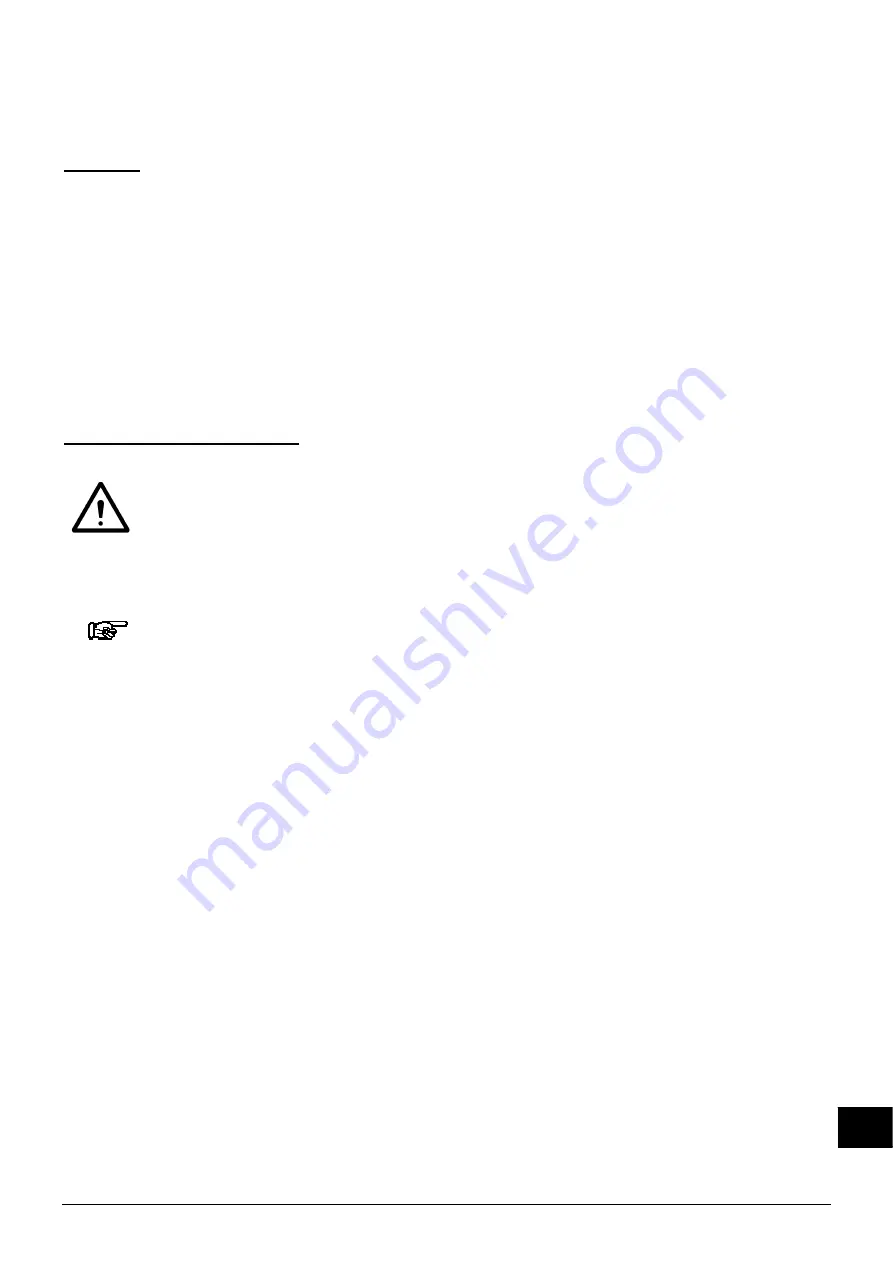
CleanIONVAC11_UM_9752073020_NL_D_GB_F _V1_0
28
GB
User's manual Clean
ION
dust collector type VAC11 with integrated power unit
Preface
This manual describes the installation and usage of the Clean
ION
dust collector, type VAC11
with integrated power unit.
This manual must be available at all times to staff operating the equipment.
Read through the entire manual before installing and/or using the product.
In case of any ambiguity, please contact SIMCO (Nederland) B.V.
Follow the instructions set out in this manual to ensure proper operation of the product and to
retain your entitlement under the guarantee.
The terms of the guarantee are set out in the SIMCO (Nederland) B.V. General Terms and
Conditions of Sale.
Explanation of symbols
Warning
Indicates special information to prevent injury or significant damage to the
product or the environment.
Attention
Important information for making the most efficient use of the product or for
preventing damage to the product or the environment.




































