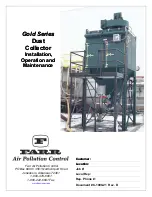CleanIONVAC11_UM_9752073020_NL_D_GB_F _V1_0
34
GB
6.5. Connecting the evacuation hose
Note:
- The evacuation line between the CleanION and the cleaning system must be kept as
short as possible.
- Do not kink the evacuation hoses and do not bend them sharply when laying them.
This prevents air from flowing freely through the hoses.
- Connect the evacuation hose(s) to the dust collector using a hose clip(s) such that there is no
leakage.
6.6. Connecting the ionisation equipment
Warning:
- The
CleanION
must be properly earthed. Earthing is needed to ensure proper
operation and to prevent electrical shocks upon contact.
- Do not kink the high-voltage cables of the ionisation equipment and do not bend them
sharply when laying them, as this can damage the cables.
The connection cable from the cleaning system ionisation equipment is fitted with a high-voltage
connector. This connector must be connected to a high-voltage pin jack on the power unit (also
see figure 1).
- Refer to the cleaning system manual for details of how to install the high-voltage cable.
- Remove the dust cover(s) from the high-voltage pin jack on the switchbox.
- Insert the ionisation equipment high-voltage connector into the high-voltage pin jack on the
switchbox.
-
Tighten the nut on the shielded cable onto the high-voltage pin jack. Ensure that the
shield on the high-voltage cable does not rotate along with the nut when tightening the nut.
6.7. Lengthening the high-voltage cable
If the
Clean
ION
is positioned too far away from the ionisation equipment, the high-voltage cable
on the ionisation equipment can be extended by adding a junction block. A maximum of four
sets of ionisation equipment can be connected to one junction block. Observe the maximum
load of the power unit when adding a junction block. For information about this, see Section 5.3.