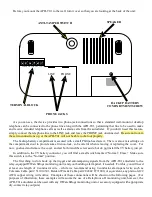APD-T01 Telephone Autodialer
Now that you have the APD-T01 Telephone Autodialer programmed, let’s look at how to operate it. This
section will cover arming and disarming the unit, acknowledging phone calls when the unit starts dialing, and how
to stop the dialing sequence and reset the unit.
In the following instructions, whenever it is necessary to enter the four-digit password, we will indicate this
as
[x][x][x][x]
. Out of the box, the factory default is
1 2 3 4
; if this is your first time operating the unit,
you might want to leave it as-is while you practice operating the device, but we strongly recommend that you
change it (the procedure is described in the previous section) as soon as you are comfortable using the autodialer.
Arming the autodialer:
Once the unit has been programmed, it needs to be turned
, or armed, so that the trigger inputs become
active and the unit is ready to dial. Note that you must have programmed at least one message and one phone
number into the autodialer, or it will not do anything when the input is triggered!
Arming the autodialer is simple:
1. Key in the four-digit password
[x][x][x][x]
.
2. Press
[ENTER]
to arm the dialer. The LCD display will change from
to
.
If you have programmed an arming-delay period, the
indicator on the LCD will blink during the delay
countdown. During this time, the unit will not respond to the trigger inputs; once the countdown has expired and
the
indicator has stopped blinking, the unit will arm itself and be ready to respond to the triggers.
Disarming the autodialer:
To turn the autodialer
for programming, or to stop it from dialing out if one of the trigger inputs has
been activated:
1. Key in the four-digit password
[x][x][x][x]
.
2. Press
[ESC]
to disarm the dialer. The LCD display will change from
to
.