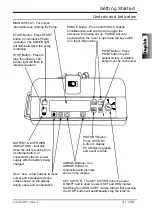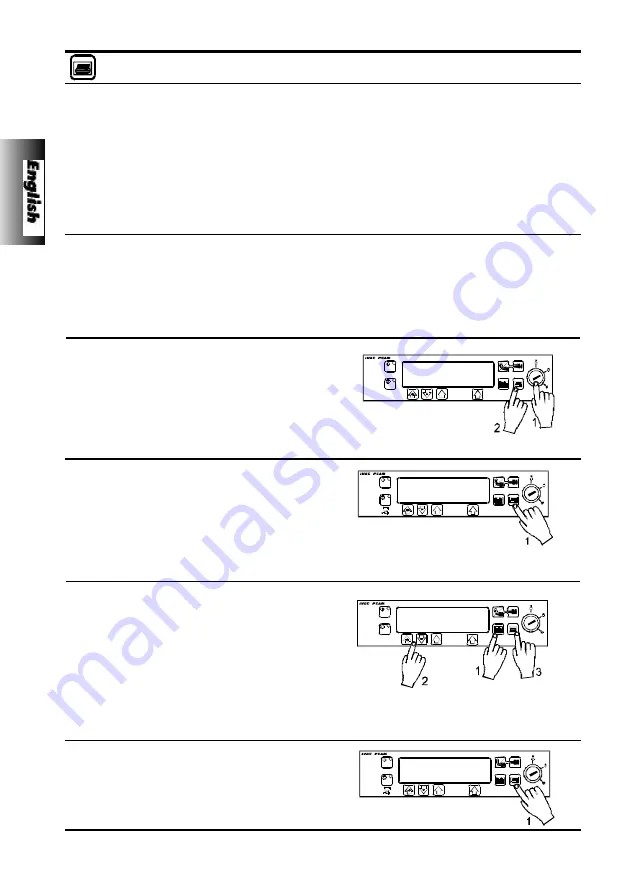
A printer fitted with a serial interface (or cable with parallel to serial converter) can be connected
to the PCAM unit, either during normal PCA operation, or, following use. Printing patient history
provides a permanent record and can be used for analysis away from the bedside.
All patient history, including protocols and the 24 hour demand pattern and drug dose
administered graphs are available for printing.
When connected to the printer, the PCAM can also be configured to provide line by line
continuous printing of all events, patient demands etc. as they occur at the bedside. See General
Options.
Printing
Getting Started
12 / 120
5001FAOPT71 ISS 8.0
Continuous Mode
Enable Continuous printing by selecting
YES
in General Options.
1. Connect printer.
2. All events will be printed as they occur.
Protocol Summary
- connect printer
1. Turn key to
SET
position.
2. Press
button.
3. All protocol information will be printed with
patient header.
Patient History
- connect printer
1. Press
button.
2. All protocol information, demand and drug
totals, 24 hour graphs and records will be
printed with patient header.
Event Log
- connect printer
1. Press
HISTORY
button until event log is
displayed.
2. Use
ARROW
buttons to position display at
start point for events to be printed.
3. Press
button.
4. All events will be printed from information
on screen forward with time, date and
patient header.
Event Log at New Patient
- connect printer
1. Press
button.
2. All events will be printed from the patient
event log.
Summary of Contents for P5000 Mk II
Page 2: ......