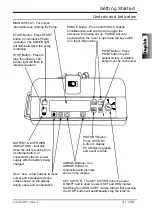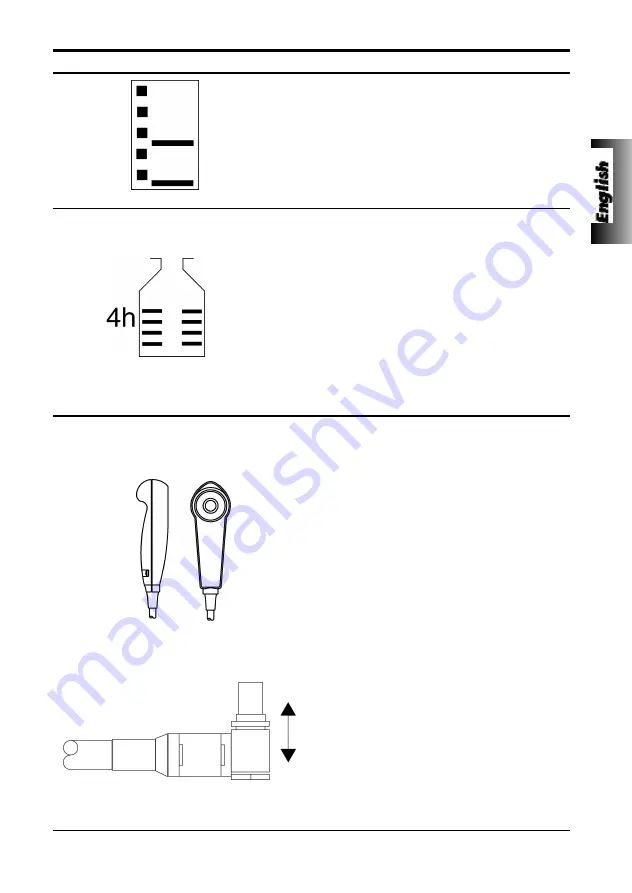
Maximum Dose Icon
Getting Started
13 / 120
5001FAOPT71 ISS 8.0
The PUMPING PRESSURE ICON can be used to
provide a constant visual indication of the current
pumping pressure and the pressure level at which
the alarm will operate. As the pressure required to
administer the infusion increases, the box will be
filled until the pressure reaches the alarm level.
The pump will then stop infusing and the
occlusion alarm will operate.
An alarm warning will operate if the hand set is disconnected from the unit while it is in operation or the
hand set is connected to the unit with the PCA button depressed. In addition, the unit can be operated
in continuous or clinician over-ride modes without the hand set connected, should this be indicated.
Pumping Pressure Icon
PCAM Patient Hand Set
The patient hand set supplied with the PCAM is designed to be ambidextrous and suitable for both adult
and paediatric use. The hand set provides an indicator light which clearly shows when the PCAM is
available and can be configured to flash when a PCA dose is being delivered.
The indicator on the patient hand set will reflect
the configuration of the PCAM system and will
provide feed-back on all, or just good demands,
and the indicator light can be disabled should the
clinical situation require.
Where appropriate the hand-set can be
configured so that the patient will not need to refer
to the instrument to assess if PCA is being
delivered, or is available.
The hand set is provided with a clip for attaching
it to bedding or clothing.
The PCAM concept is that the patient can be instructed in the use of the hand set as it will carry all the
information required by the patient using PCA. This design simplifies patient instruction and encourages
a smooth transfer to alternative devices used to treat long term chronic pain, should this be indicated.
A latching (but non locking) connector makes the
hand set easy to fit. To remove, hold the body of
the connector and pull away from the pump.
The MAXIMUM DOSE ICON provides an
indication of the amount of drug that has been
administered during the limit period. The limit
period is displayed alongside the bottle and the
bottle fills up as doses are added to the mass
infused. The bottle will appear to be full if the dose
limit reaches the alarm level and the pump will
then stop infusing. A message “
Max Dose Limit
”
will be displayed and the icon will flash until
dosing is less than the maximum dose limit.
Clinician override is always available.
Refer to GENERAL OPTIONS for instructions for
displaying icons in the main display.
Summary of Contents for P5000 Mk II
Page 2: ......