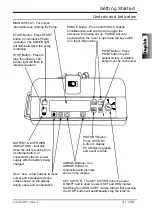Configured Options
17 / 120
5001FAOPT71 ISS 8.0
Drug Names and Safety Limits
1. Turn key switch to
SET
position while
pressing down
START
button.
2. Enter the access code using the rate
selection arrows.
3. Select
DRUG NAMES AND SAFETY
LIMITS
from the menu. Press
ENTER.
4. Press
MODIFY DRUG
to modify the drug
summary. Use “+” and “-” arrows to select
desired values. When field is correct press
OK
to store the selection.
5.
NAME:
Use “+” and “-” arrows to set
highlighted letter. Press
NEXT
for next
character (up to ten letters). Press
OK
when complete.
6.
MIN DRUG CONC
: Use “+” and “-” arrows
to set minimum concentration. Press
OK
when complete.
7.
MAX DRUG CONC
: Use “+” and “-” arrows
to set maximum concentration. Press
OK
when complete.
8.
MIN LOCKOUT PERIOD:
Use “+” and “-”
arrows to set minimum lockout period.
Press
OK
when complete.
9.
MAX LOCKOUT PERIOD:
Use “+” and “-”
arrows to set maximum lockout period.
Press
OK
when complete.
10.
MIN PCA DOSE
: Use “+” and “-” arrows to
set minimum PCA dose. Press
OK
when
complete.
11.
MAX PCA DOSE
: Use “+” and “-” arrows to
set maximum PCA dose. Press
OK
when
complete.
12.
MAX CONTINUOUS
: Use “+” and “-” to set
maximum continuous rate. Press
OK
when
complete.
For technician access codes please refer to the Technical Service Manual.
Summary of Contents for P5000 Mk II
Page 2: ......