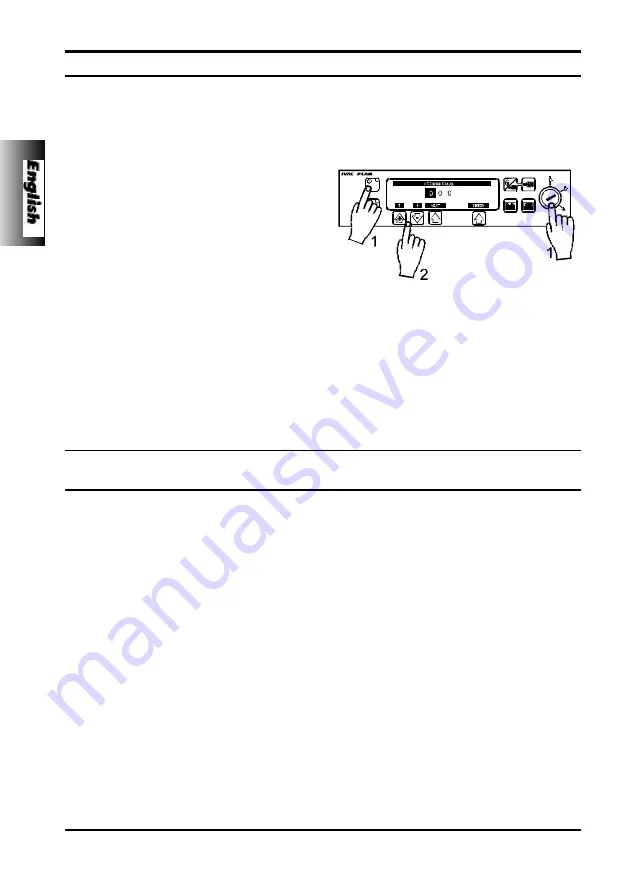
Specifications
24 / 120
5001FAOPT71 ISS 8.0
Self Test Routine
Important:
Should the pump fail the test sequence, it should be taken out of service and
inspected by a qualified service engineer.
The self test routine is designed to allow confirmation of many of the pump functions, defaults and
calibrations without requiring internal inspection. It does not represent a full calibration check.
1. Turn key switch from
OFF
to
SET
while
holding down the
START
button.
2. Enter “1 2 3” using the “+” , “-” and
NEXT
buttons.
3. Press
ENTER
to commence self test
sequence.
4. The unit will now proceed through a series
of tests as described below.
5. Press
NEXT
button to move to next test.
Test Description
Display
Self Test Sequence
1.
SOFTWARE
REVIEW
SOFTWARE/SET UP REVIEW:
Including software version, program crc,
language, communications fitted.
REVIEW SET UP OF SYRINGE CALIBRATION DATA:
Including syringe
calibration, occlusion calibration and syringe range.
INTERNAL PSU VOLTAGE:
AUDIBLE ALARM TEST:
Check alarm sound continuously.
DISPLAY AND BACKLIGHT DIM TEST:
Check that all the display is
operating and that the display operates on a full backlight for the first part
of the test, dims for the second and then switches off at the end of the
test.
TOUCH PANEL SWITCH TEST:
Press buttons in turn from S1 to S10
form
START
to
PURGE
until end of test is reached.
6.
Press S1
2.
SYRINGE REVIEW
3.
-:- - v
4.
“BEEP”
5.
Summary of Contents for P5000 Mk II
Page 2: ......
















































