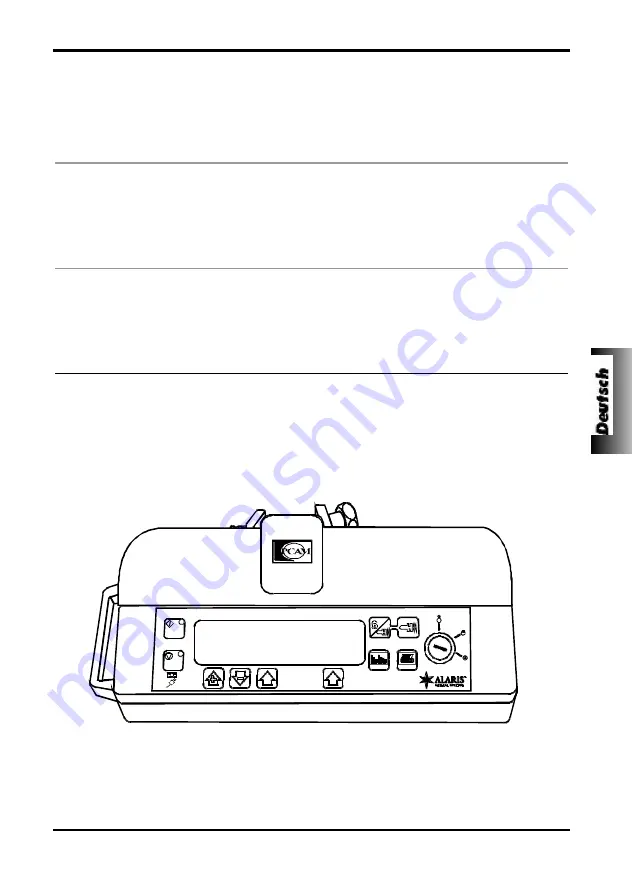
Bedienung
81 / 120
5001FAOPT71 ISS 8.0
Seite
English
Getting Started
2 - 15
Configured Options 16 - 22
Specification 23 - 40
Français
Pour Démarrer 42 - 56
Options Configurées 57 - 62
Caractéristiques 63 - 80
Deutsch
Bedienung
82 - 96
Konfigurierte Optionen 97 - 102
Spezifikationen 103 - 120

















