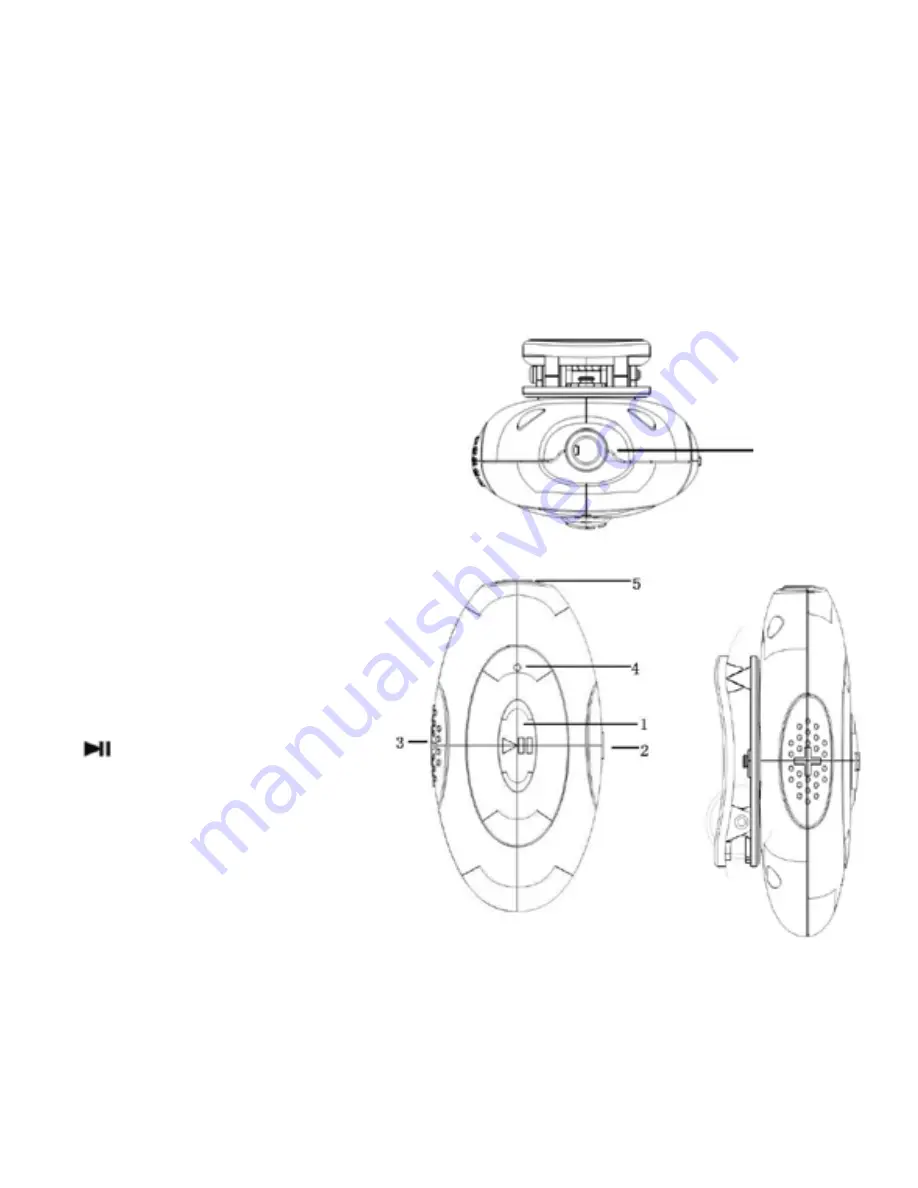
• Windows Media Player 10 or higher
• 250MB or more of free hard disk space for the software
• 128MB RAM (256MB recommended)
• CD drive with digital audio extraction capability
• USB port (2.0 recommended)
• Sound card
1. [ ] Power on/off, play/pause
2. [-] Previous track/volume down
3. [+] Next track/volume up
4. Indicator light
5. USB interface / earphone Jack
Location of Controls
and Inputs
Connect the player to your PC USB port
using the provided USB cable.
The player will turn on automatically and
will appear as a drive letter on your computer
[Mass Storage Class (MSC) device], and
behave as a detachable drive for file
transfer in one or both directions.
Earphone Jack/
USB Jack
4


























