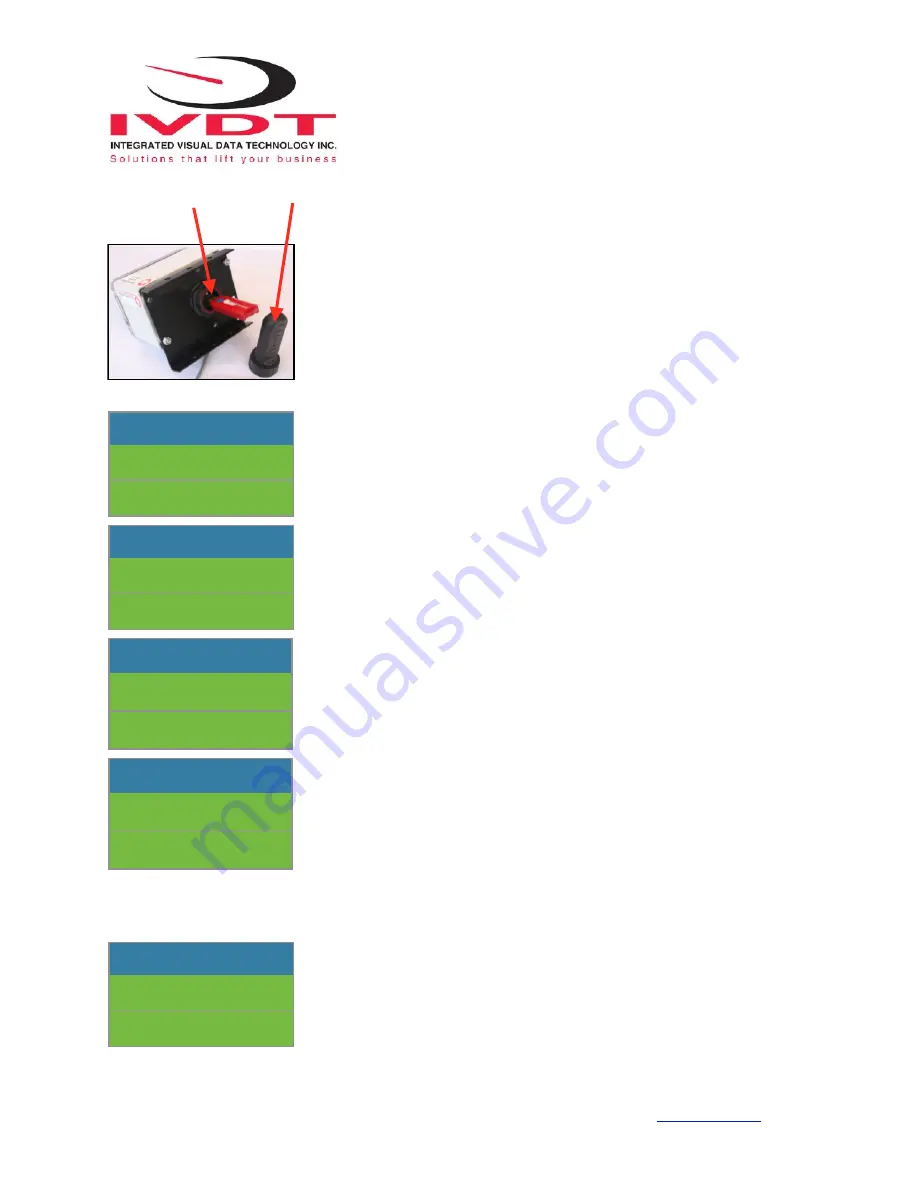
!
Save data to USB
The SkidWeigh Plus system will allow you to download all recorded data onto a USB
drive.
Follow instructions shown on the LCD display
This function is located in
Supervisor Menu
to protect the integrity of the
information.
When the system has finished uploading the data to the USB memory stick the LCD display will prompt you to erase the
SDRAM , all files contained on the SKidWeigh Plus ED3-IM . Once you have made your selection
Y
or
N
the system will
automatically bring you back to the main screen in the supervisor menu.
LCD Display
<> KEY to SCROLL
F KEY TO EXIT
LCD Display
SAVE TO USB
ENTER TO SELECT
LCD Display
SAVING TO USB
- - - - - - -
LCD Display
ERASE SDRAM ? N
LCD Display
<> KEY to SCROLL
F KEY TO EXIT
Integrated Visual Data Technology Inc. 3439 Whilabout Terrace, Oakville, Ontario, Canada L6L 0A7
USB Port Protective Cover
USB port































