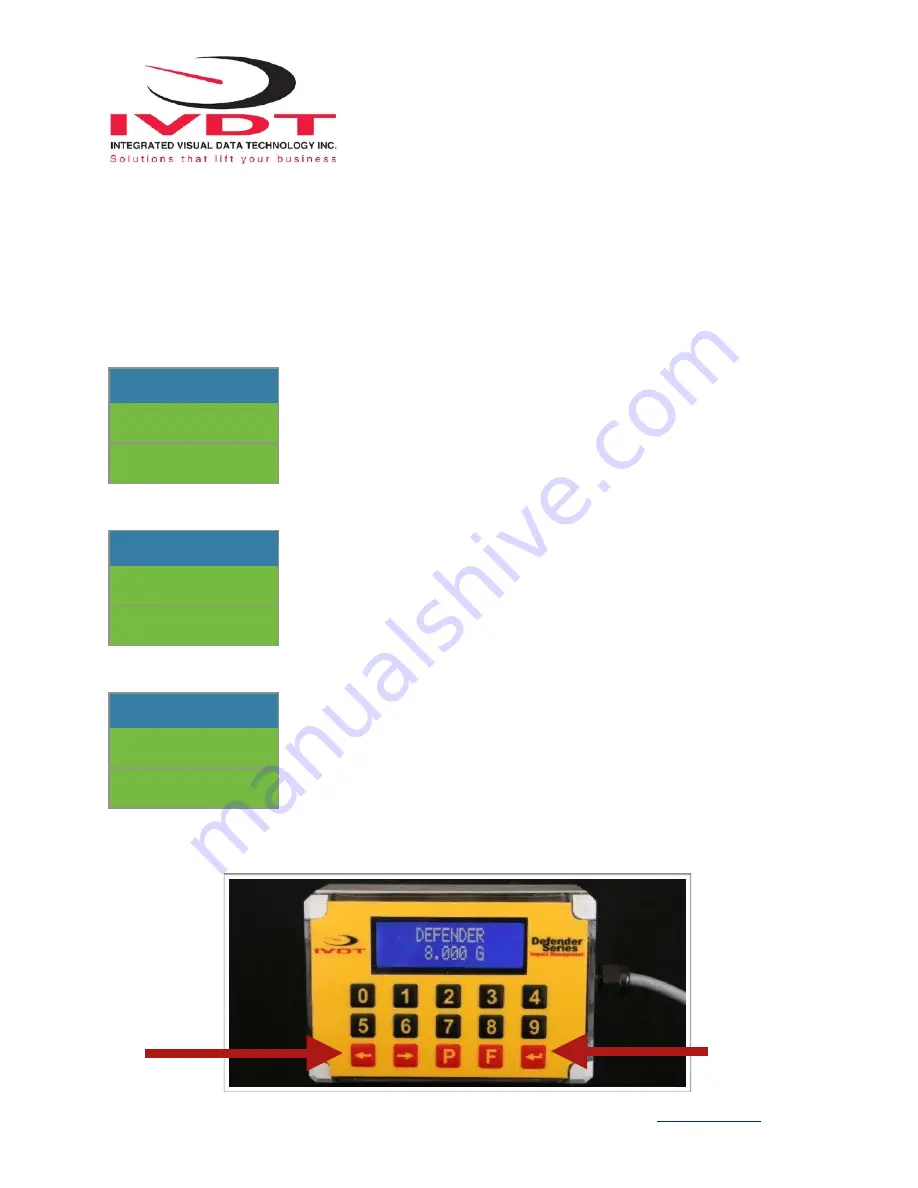
!
Set Up for LOW and HIGH Impacts Monitoring
Press
F
key and than number
9
key and input password
521
.
Use left arrow keys to scroll through the menu to get to the SET IMPACT and follow the LCD instructions.
Use left or right arrow for desired low impact value. Press
“Enter key”
↵
to select
.
Use left or right arrow for desired low impact value.
Press “Enter key”
↵
Use left or right arrow for desired low impact value. Press
“Enter key”
↵
to select.
Use left or right arrow for desired high impact value. Press
“Enter key”
↵
to select.
LCD Display
SET IMPACT
ENTER TO SELECT
LCD Display
ENTER LOW IMPACT
4.0 G
LCD Display
ENTER HIGH IMPACT
8.0 G
Integrated Visual Data Technology Inc. 3439 Whilabout Terrace, Oakville, Ontario, Canada L6L 0A7
“Enter key”
↵
Left and right arrow keys































