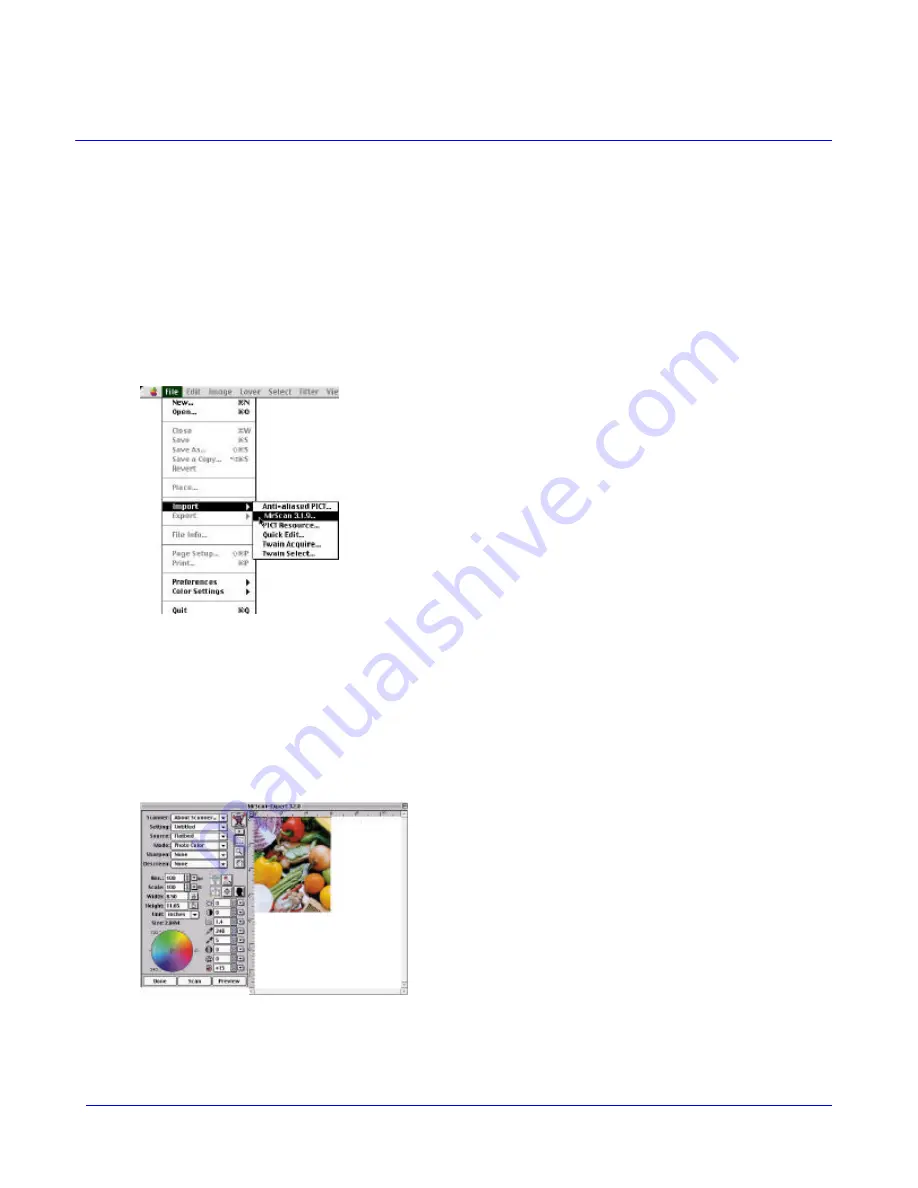
iVina 1200U
6-1
6.
SCANNING WITHOUT THE BUTTONS
iVina 1200U allows you to operate the scanner from within a plug-in software application like Photoshop. As
the scanner driver is not a stand-alone software, it is started from within a Photoshop plug-in compliant
software application and then the scanner driver is able to scan and load the image to your computer. The
command to start the scanner driver may vary due to different software applications. To check the correct
command , please refer to the user manual of the relevant software application.
6.1 STARTING THE FIRST SCAN FROM AN APPLICATION
1. Start such a plug-in application as Adobe PhotoShop, Soap,and so on. From File menu of the
application started, choose Import command .
2. Select MrScan X.x.x from the submenu of Import.
Figure 6-1
3. The Mac Plug-in user interface will pop up on the screen.
(There are two user interfaces for you to choose. One is for a professional usage, called Expert.
The other is for a beginner usage , called Easy. You could always switch these two user interfaces
simply by pressing their respective icon in their interfaces.)
4. Place the document upside down on the document glass.
5. Click the Preview or Scan button to preview or scan your document or image.
Figure 6-2 Mac Plug-in user interface
















































