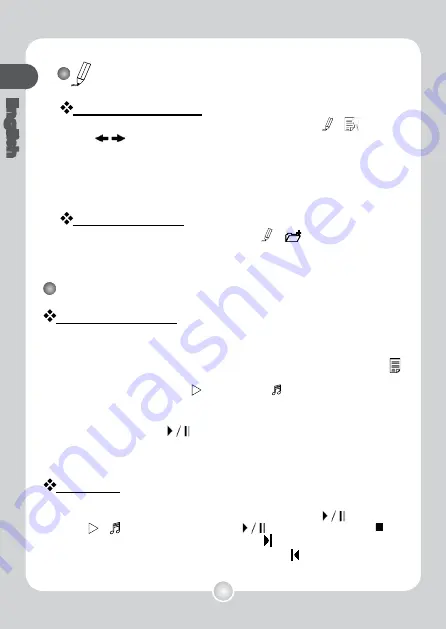
12
English
Menu Functions
Move between folders
To move between folders tap the
Menu/OK
button > >
. Tap
the to select the folder letter. Tap
Menu/OK
to move between
the numbers and tap the arrow buttons to select the folder.
Folders first need to be created (see below) before you can move to
them.
Create new folders
To create a new folder, tap
Menu/OK
> >
. The next folder in
sequence is created.
Play audio
Play voice recording
1. Voice recordings can be heard through a PC when the Digital Ink Pad is
connected via the USB cable.
2. In order to hear your recorded memo - see Recording a voice memo
-
you first need to connect headphones to the Digital Ink Pad. To listen to the
recording tap
Menu/OK
> >
Menu/OK
>
>
Menu/OK
. Tap
Menu/OK
to move between the numbers and tap the arrow buttons to select the
folder.
3. You can also tap the
button for more than 2 seconds to listen to the
last recorded voice memo.
Play audio
The Digital Ink Pad can play WAV files from the \audio folder of the inserted
SD card or internal memory. To play a file simply tap the
or tap
Menu/
OK
> >
. To stop the file either tap
to pause the file or tap
to stop
the playback. To skip to next audio file tap for more than 2 seconds.
To playback currently file from the beginning tap button.
Folder functions
Summary of Contents for Digital Ink Pad
Page 1: ...Digital Ink Pad Users Manual...
Page 25: ...Digital Ink Pad Bedienungsanleitung...
Page 50: ......
Page 51: ...Guide d utilisation rapide du Digital Ink Pad...
Page 75: ...Digital Ink Pad Guida Veloce...
Page 100: ......
Page 101: ...Gu a R pida de Inicio del Tamp n Digital Ink Pad...
Page 126: ......
Page 127: ...Digital Ink Pad Sneele Starters Gids...
Page 152: ......
Page 153: ...A guia para Digital Ink Pad come o rapido...
Page 178: ......
Page 179: ...Digital Ink Pad...
Page 180: ...1 2 3 2 4mm 67mm KANGHER MINI STAR SCHMIDT628F ROTRING 2 a LED b c d 3 a b c d e 4 a b...
Page 181: ...5...
Page 182: ...2 2 USB ZA13 CD...
Page 184: ...ZA13 a A Z b 1 999 c d e f g h M SD SD i MP3 LCD A 001 SD M a b c d e g h f i A001_003 LCD...
Page 185: ...2 1 2 2...
Page 186: ...3...
Page 187: ...6 SD Sandisk SD SD SD SD...
Page 188: ......
Page 189: ...4 5...
Page 190: ...LCD LCD 2 2 1 2 3 4...
Page 191: ...10 LCD OK M LCD SD A01 A02 SD A01 M SD SD SD...
Page 192: ...11 1 2 LCD 2 3 2 LCD...
Page 193: ...12 OK OK OK 1 USB PC 2 OK OK OK OK 3 2 SD audio WAV Menu OK...
Page 194: ...13 PC 13 OK OK ESC OK OK OK OK OK OK OK OK 1 SD MP3 2 MP3 SD MP3...
Page 195: ...14 LCD LCD OK 2 5 10 PC PC My lnk USB PC OK My lnk OK PC USB...
Page 196: ...15 1 CD CD ROM CD CD ROM 2...
Page 197: ...16 1 2 4 1 LCD 2 PC PC 2 LCD USB USB 11 3Tablet 4 3 15mm 167 5 mm 15 mm USB USB...
Page 198: ...17 1 USB USB 2 USB 2 USB...
Page 199: ...18 a b LCD a b c d LCD a b 60 a b 1 5mm SD Card SD M SD Card SD Card...
Page 200: ...19 26 26 99 2574 SD A Z LCD a USB USB b HUB HUB USB USB a b USB USB LCD Reset LCD Reset...
Page 202: ...21 11 mm 141mm 12 6 g ZA13 1 500...
Page 203: ...Digital Ink Pad...
Page 204: ...1 2 3 2 4mm x 67mm KANGHER MINI STAR SHCMIDT 628F ROTRING 2 a LED b c d 3 3 a b c d e 4 a b 5...
Page 205: ...2 2 USB ZA13 CD...
Page 206: ...SD 13mm 135 A4 USB Free Note Free Note...
Page 207: ...ZA13 A 001 SD M a b c d e g h f i A001_003 LCD LCD a A Z b 1 999 c d Er e f g h M SD SD i MP3...
Page 208: ...1 2...
Page 209: ...3...
Page 210: ...6 SD SandiskTM SD SandiskTM SD SD SD SD...
Page 211: ......
Page 212: ...4 5...
Page 213: ...LCD LCD 2 2 1 2 3 4...
Page 214: ...10 LCD M LCD SD A01 A02 SDA01 M SD SD SD...
Page 215: ...11 1 2 LCD 2 3 2 LCD 8...
Page 216: ...12 1 USB PC 2 3 2 SD audio WAV...
Page 217: ...13 PC 13 ESC 1 SD audio 2 audio SD SD...
Page 218: ...14 5 10 PC PC My Ink Free Notes USB PC USB PC LCD LCD...
Page 219: ...15 1 CD CD ROM CD CD ROM 2...
Page 220: ...16 1 2 4 1 LCD 2 PC PC LCD USB USB 11 3Tablet USB USB 4 3 15mm 167 5 mm 15 mm control panel...
Page 221: ...17 1 USB USB 2 cm 1 2 USB USB...
Page 222: ...18 a b LCD a b c d LCD a b 60 a b 1 5mm SD Card LCD SD M SD Card unlock...
Page 225: ...21 11 mm 141mm 12 6g ZA13 1500...
Page 226: ...82 803W92010v3 0...




































