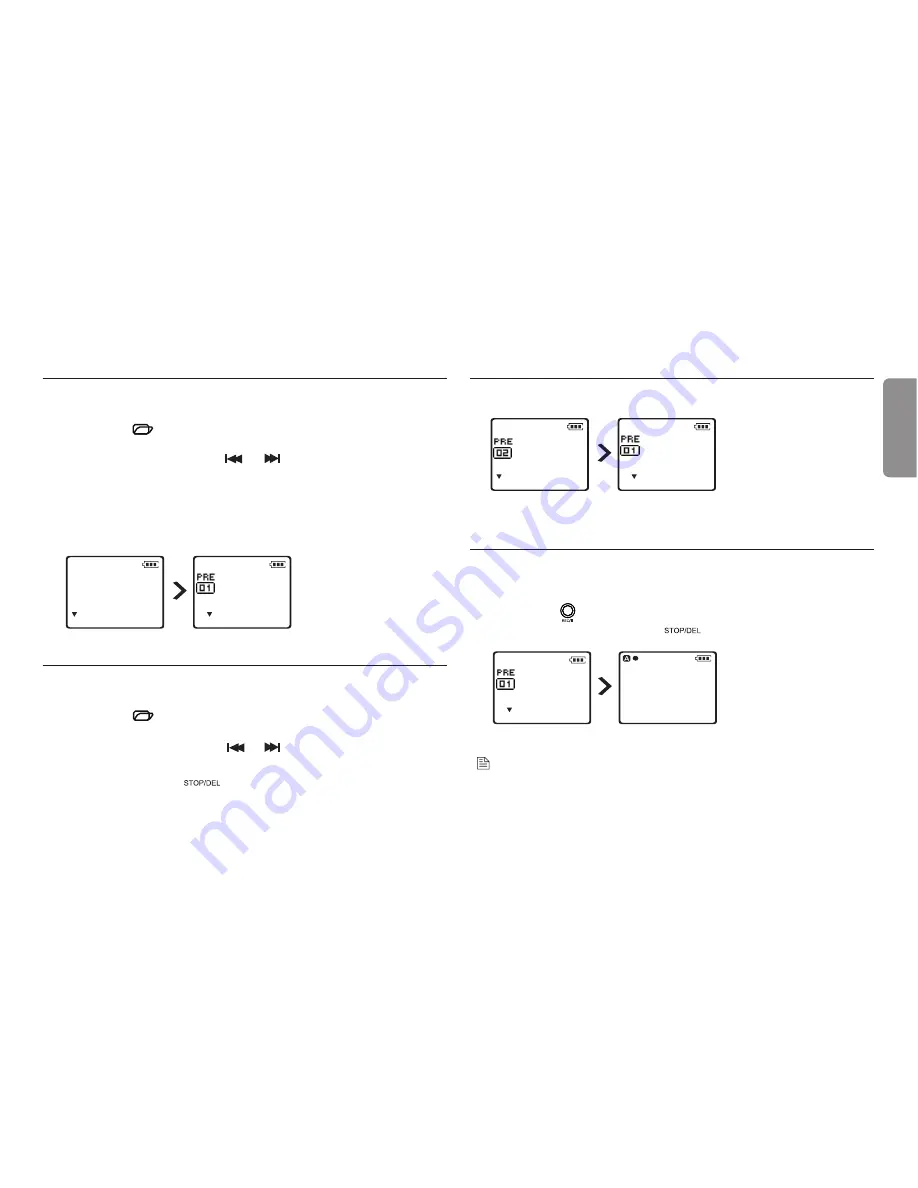
21
User manual
Play a preset radio station
13.3
Press the
1
button while the recorder is in radio mode
to switch between frequency and preset mode.
In preset mode, press the
2
or button to change to another
preset radio station.
Adjust the volume using the
3
+ and - buttons.
To exit radio mode, press and hold the MENU button for 1
4
second or longer.
Delete a preset radio station
13.4
Press the
1
button while the recorder is in radio mode to
switch between frequency and preset mode.
In preset mode, press the
2
or button to select the preset
radio station to be deleted.
Press and hold the
3
button for 1 second or longer to dele te
the preset radio station.
Record from FM radio
13.5
Manually tune to a radio station or play a preset radio station.
1
Press the
2
button to start recording.
To stop recording, press the
3
button.
ENGLISH
STEREO
87.50
MHz
87.5 108
||||||||||||||||||||||||||||||||||||
STEREO
89.10
MHz
87.5 108
||||||||||||||||||||||||||||||||||||
STEREO
87.50
MHz
87.5 108
||||||||||||||||||||||||||||||||||||
STEREO
89.10
MHz
87.5 108
||||||||||||||||||||||||||||||||||||
STEREO
89.10
MHz
87.5 108
||||||||||||||||||||||||||||||||||||
00:00:23
STEREO SHQ
L||||||
. . . . .
-40 -24 -12 -6 0dB
. . . . .
R|||||||
006/006 0830.A006
INDEX
INDEX
Note
• Please select recording mode above HQ for high quality recording.
Summary of Contents for iVR-M1
Page 1: ...IVR M1 4GB User Manual iVR PCM IVR M1 8GB iVR PCM iVR PCM...
Page 2: ......
Page 27: ...IVR M1Ver1 0...








































