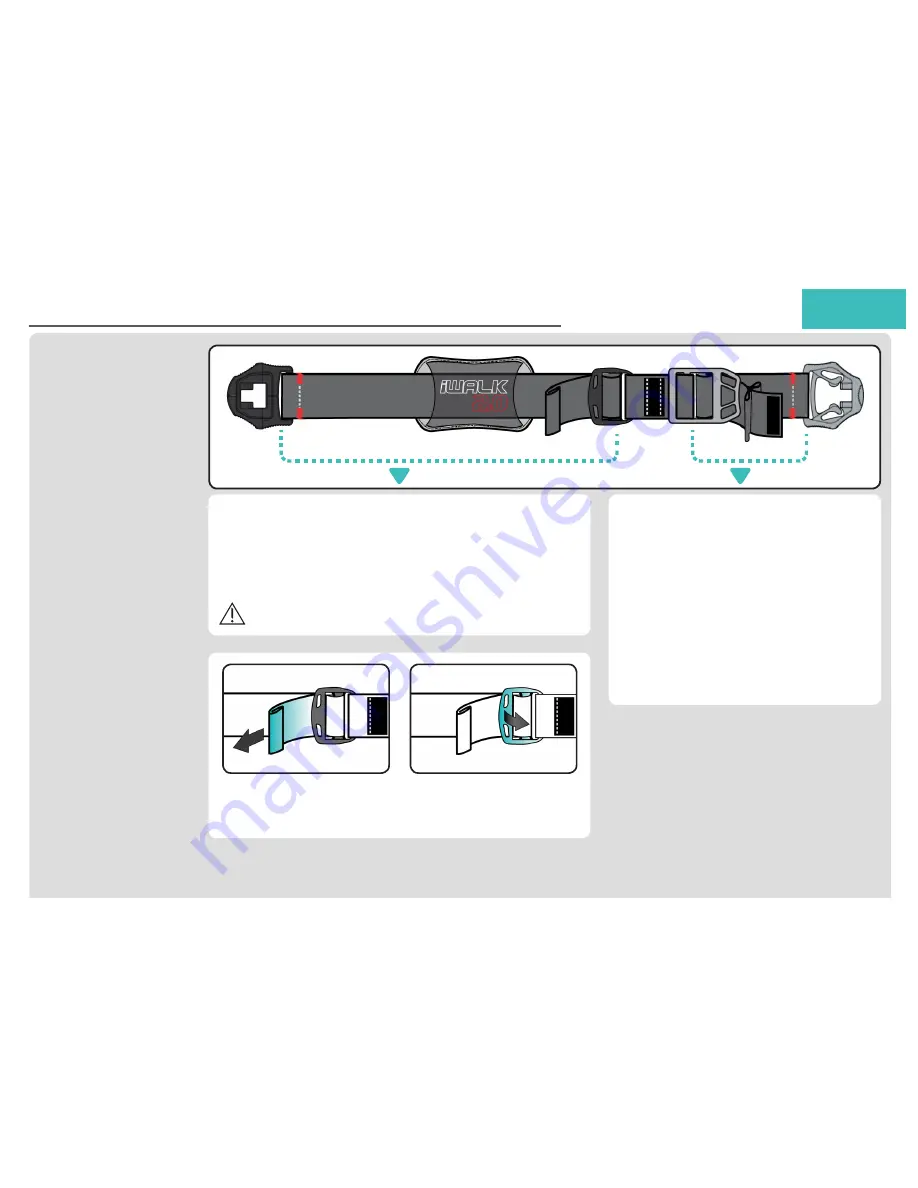
Straps Adjustment
Before you adjust the
straps, you need to
understand how they
work.
There are two distinct
sections. The Length
Adjustment section and
the Tighten/ Loosen
section. See details at
right.
Tighten / Loosen Section
This section has GRAY buckles on either
end. Used only for TIGHTENING and
LOOSENING of the strap.
TIGHTEN FULLY to achieve maximum
strap tension before using the crutch.
LOOSEN for easy buckle removal (when
taking the crutch off).
Length Adjustment Section
This section has BLACK buckles on either end.
Used only for adjusting the length of the strap to fit your
leg circumference.
Not used for final tightening of the strap. For this, use
TIGHTEN and LOOSEN section at right.
To shorten or tighten the
Strap, pull on the end of
the strap as shown above.
To lengthen or release the
Strap, lift up on the end of
the buckle.
Fitting
13
LEARN FASTER! View INSTRUCTIONAL VIDEOS instead!
www.iwalk-free.com/help
Summary of Contents for iWALK 2.0
Page 1: ......










































