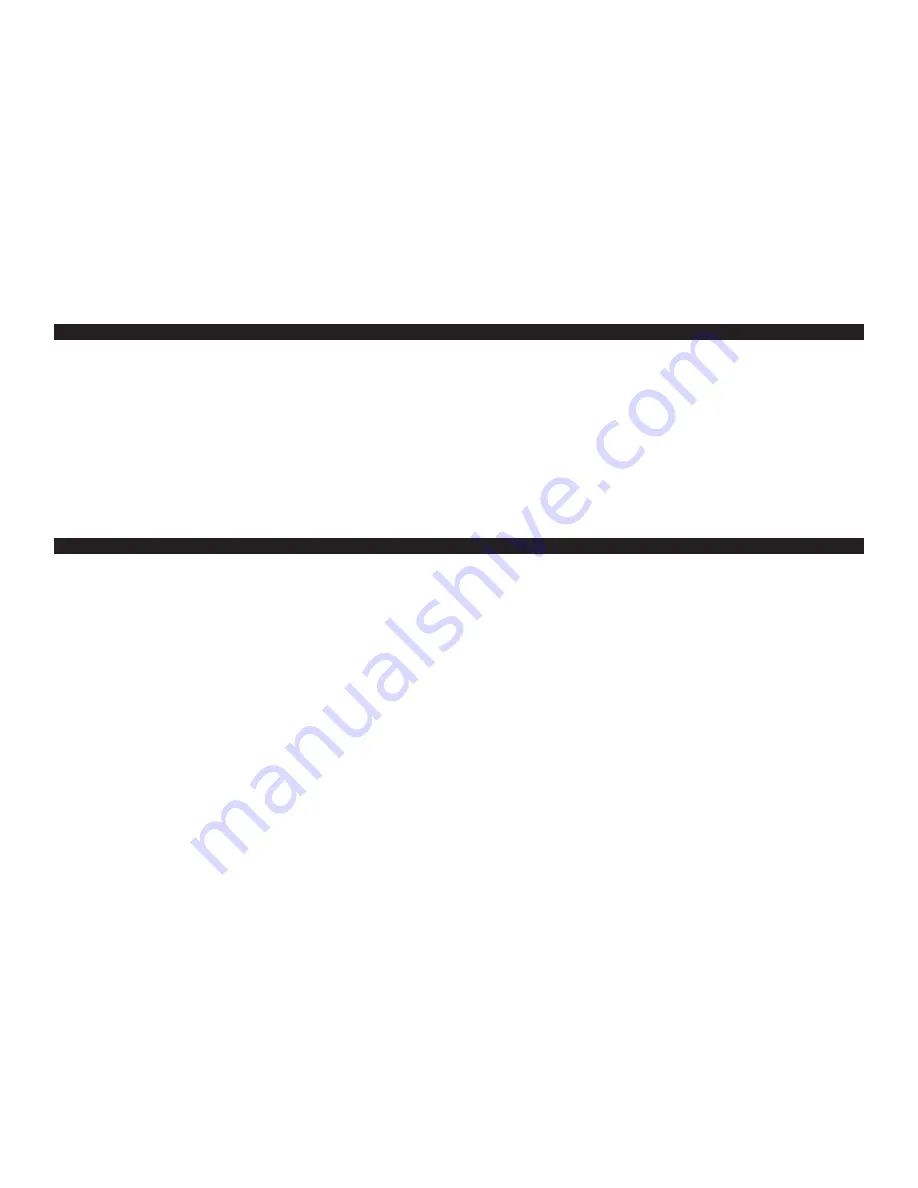
1. When you first hook up your airbrush to your compressor and depress the trigger of your airbrush, the pressure that registers on your gauge
is called your “working pressure.” Your working pressure can vary depending on the size of your airbrush’s nozzle. The smaller the nozzle
size, the higher your working pressure. An average nozzle size of 0.3 mm will expend a working pressure of approximately 25-28 psi with
the Smart Jet.
2. You cannot increase your working pressure, but you can decrease your working pressure by using the air adjustment knob to open the
bleed valve.
3. Adjust the air pressure by turning the air adjustment knob toward the “+” or “–” while spraying air from the airbrush.
REGULATING THE PRESSURE
1. Release any built-up moisture by following the maintenance instructions below.
2. Turn off the compressor.
3. Release any leftover air by pressing down on your airbrush trigger (being careful of any excess paint) or unscrewing your airbrush
from the air hose.
ENDING A SESSION
8
Summary of Contents for IS-875HT
Page 2: ......
Page 12: ...Rev2 9 16 w w w I W A T A A I R B R U S H c o m...






























