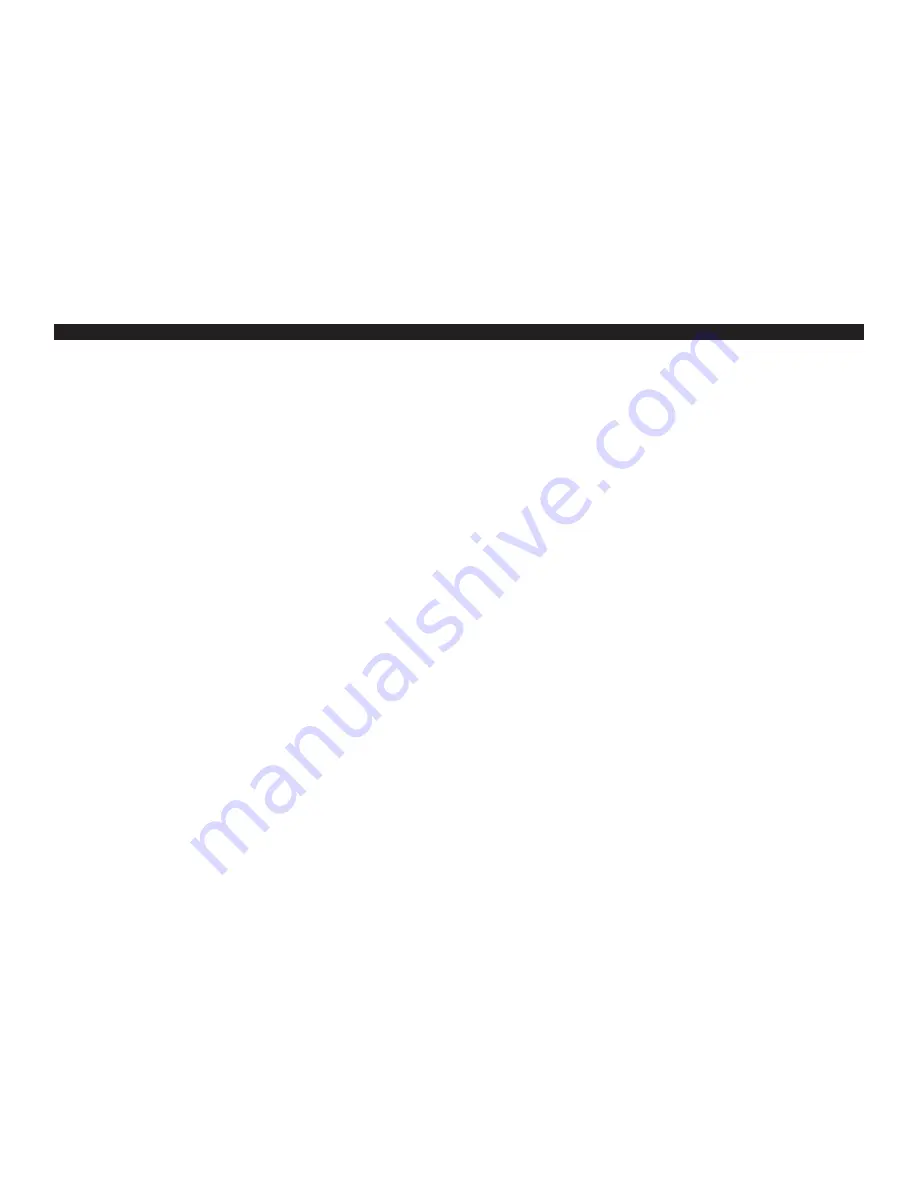
MAINTENANCE
Remove The External Air Intake Filter
•
Use a crescent wrench (or 16 mm wrench) adjusted to fit the flat faces of the external air filter mounted to the back of the case.
•
With the wrench fitted to air filter unscrew the external air filter by turning the wrench counter-clockwise until it is unthreaded from the case.
•
If the material clogging the filter is water soluble, (ie., tanning liquid, cosmetics, water colors) soak the air intake filter in warm and soapy
water. Rinse by running through the threaded end of the filter and let air dry.
•
If the material clogging the filter is solvent-based, soak the air intake filter in appropriate solvent bath. Use forced air from your airbrush,
through the threaded end to push solvent and residue out from the filter.
•
Test the filter by blowing into the back, threaded end, and if air flows through it freely then the filter is clean. If not repeat cleaning cycle
or replace filter.
•
Gently thread the clean external air filter into place and tighten with a wrench until snug. Be careful not to over tighten as this may strip the threads.
Cleaning The Vent Filters
•
Since this filter generally attracts dust and dirt, use a small hose from a vacuum and run the end of the vacuum over the filter while it is in place.
•
If it requires advanced cleaning, remove the plastic vent cover by using the flat end of a screwdriver placing it underneath the outside edge
and gently pry it off.
•
Remove the vent filter, it is only held in place by the vent cover.
•
Wash gently in warm and soapy water. Rinse and allow to dry.
•
Re-fit the vent filter into place and replace vent cover.
•
If the vent filter is not cleanable replace with new vent filter.
Releasing Built Up Moisture In The Moisture Trap
•
Release the water by pushing up on the drain valve located underneath the moisture trap’s clear bowl.
•
This will open the valve and drain off the collected moisture.
•
Hold a paper towel under the open valve to collect the water.
•
Do not let excess water build up in the moisture trap.
DO NOT use oil in/on the compressor.
10
Summary of Contents for MAXX JET IS-1000
Page 2: ......
Page 4: ...EXPLODED DIAGRAM 4...
Page 5: ...5...
Page 6: ...EXPLODED DIAGRAM CONT D 6...
Page 15: ......
Page 16: ...Rev4 9 16 w w w I W A T A A I R B R U S H c o m...


































