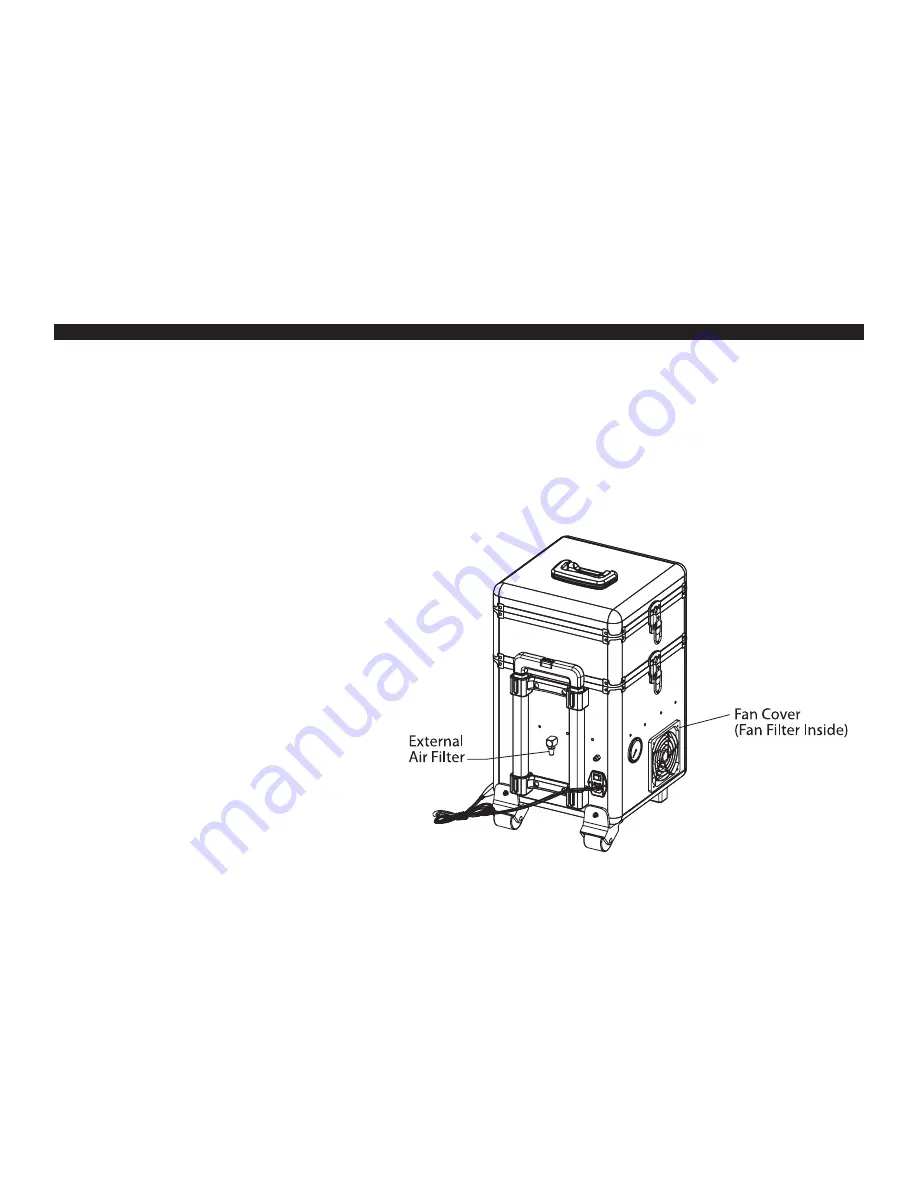
Changing The Air Intake Filter
•
If the external air intake filter is clogged with debris and cannot be cleaned it will need to be replaced.
•
Use a crescent wrench (or 16 mm wrench) adjusted to fit the flat faces of the external air filter mounted to the back of the case.
•
With the wrench fitted to air filter unscrew the external air filter by turning the wrench counter-clockwise until it is unthreaded from the case.
•
A replacement external air filter is included with the Maxx Jet. Extras can be purchased separately.
•
Gently thread new external air filter into place and tighten with a wrench until snug. Be careful not to over tighten as this may strip the threads.
Changing The Fan Filter
•
If the external air intake filter is clogged with debris and cannot
be cleaned it will need to be replaced.
•
Remove the plastic vent cover by using the flat end of a screwdriver
placing it underneath the outside edge and gently pry it off.
•
Remove the fan filter, it is only held in place by the fan cover.
•
Two replacement fan filters are included with the Maxx Jet.
Extras can be purchased separately.
•
Replace with clean fan filter.
•
Replace fan cover by snapping it into place.
MAINTENANCE (CONT’D)
11
Summary of Contents for MAXX JET IS-1000
Page 2: ......
Page 4: ...EXPLODED DIAGRAM 4...
Page 5: ...5...
Page 6: ...EXPLODED DIAGRAM CONT D 6...
Page 15: ......
Page 16: ...Rev4 9 16 w w w I W A T A A I R B R U S H c o m...


































