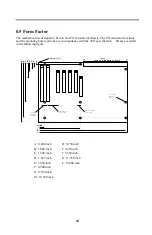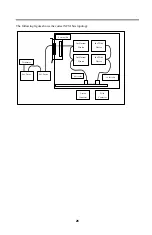25
Wide connector as well as one 50-pin Narrow connector, and the LVD/SE channel has a high-
density 68-pin Wide connector only.
Note that a leagcy SCSI device can be attached to the LVD/SE channel. In this case, the
motherboard will switch to the Single-Ended (SE) mode instead of the LVD mode on LVD/SE
channel and the throughput of the LVD/SE channel will drop to 40 MB per second only. It is
strongly recommended that you connects all leagcy SCSI devices to the LEAGCY channel and
connects only Ultra2 SCSI (LVD) devices to the LVD/SE channel.
Use the onboard 68-pin connector for cabling to 16-bit Wide SCSI devices and use the 50-pin
connector for cabling to 8-bit narrow devices. From end to end, a SCSI cable is route, in a daisy
chain fashion, from the last internal SCSI device to each subsequent internal device including the
onboard host controller. The cable can then connect to an optional converter card (External Kit)
installed in an unused I/O slot of the chassis. From the external kit, an external SCSI cable can be
used to connect external SCSI devices.
For proper operation of Ultra / Ultra Wide SCSI devices on the LEAGCY channel, the overall
length of the SCSI cable from the last internal device to the last external device should not exceed 3
meters with four Ultra / Ultra Wide SCSI devices and 1.5 meters with eight peripherals per channel.
Install or enable terminators on the last physical SCSI device at each end of the SCSI bus (Note that
a SCSI bus can comprise several SCSI cables) and remove or disable terminators on all other
devices on the SCSI bus. The motherboard will set its terminator to proper state automatically.
Make sure you have assigned each device on the SCSI bus, including the onboard SCSI controller,
a unique SCSI ID.
Note: JP2 is a jumper block for enabling/disabling onboard SCSI controller. The default
setting, 1-2, enables the onboard SCSI controller. If you want to disable the onboard SCSI
controller, put the jumper cap to pins 2-3.