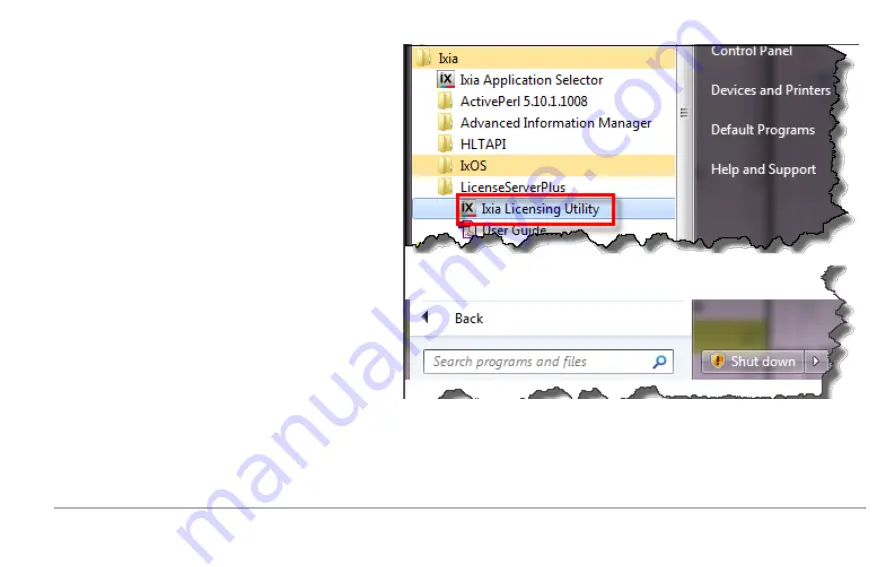
To install the licenses required by IxOS and IxLoad:
1.
Start a Remote Desktop Connection session to the
PerfectStorm ONE system, as described in
Windows Remote Desktop Connection on
page 53
2.
Start the Ixia Licensing Utility (ILU):
a.
Click the Windows Start button.
b.
Select
All Programs
.
c.
Select
Ixia
.
d.
Select
LicenseServerPlus
.
e.
Select
Ixia Licensing Utility
.
3.
Follow the instructions in the
License Man-
agement User Guide
guide to install the licenses.
4.
Restart IxServer.
The new licenses will take effect when IxServer
restarts.
Refer to the
License Management User Guide
for more
detailed information.
43 | System Configuration
Summary of Contents for PerfectStorm ONE
Page 1: ...PerfectStorm ONE Getting Started Guide ...
Page 23: ...23 ...
Page 27: ...27 ...
Page 71: ...V virtual machines 25 71 ...
















































