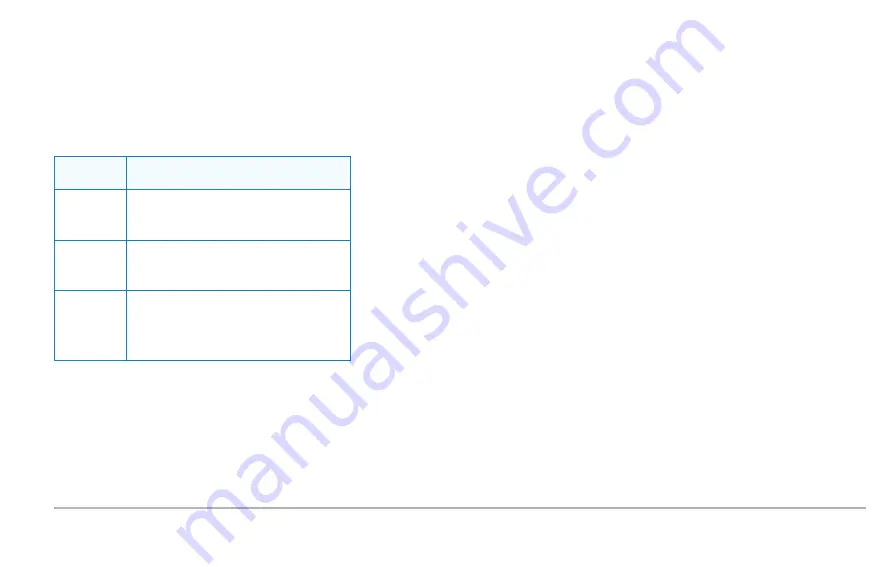
LED Indicators
The PerfectStorm ONE appliance provides LED indicators that provide a visual presentation of the operational status of the device and its indi-
vidual ports.
Test Port LED Indicators
Each test port on the unit has a set of application traffic LED indicators. The following table describes the purpose and meaning of each indicator:
Indicator
Meaning
Link
OFF: link is down
Solid Green: link is up
Tx
OFF: Tx is inactive
Solid Green: Tx is active
Rx/Err
OFF: Rx is inactive
Blinking Red: Rx is active with errors
Blinking Green: Rx is active
Power LED Indicator
The Power LED indicator is located to the left of the Power button. This LED indicates the operational state of the unit:
n
Green indicates that the system is ON and all power supplies are operational.
n
Off indicates that the system is OFF, or one or more power supplies are not operational.
65 | Troubleshooting
Summary of Contents for PerfectStorm ONE
Page 1: ...PerfectStorm ONE Getting Started Guide ...
Page 23: ...23 ...
Page 27: ...27 ...
Page 71: ...V virtual machines 25 71 ...








































