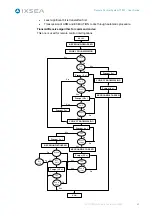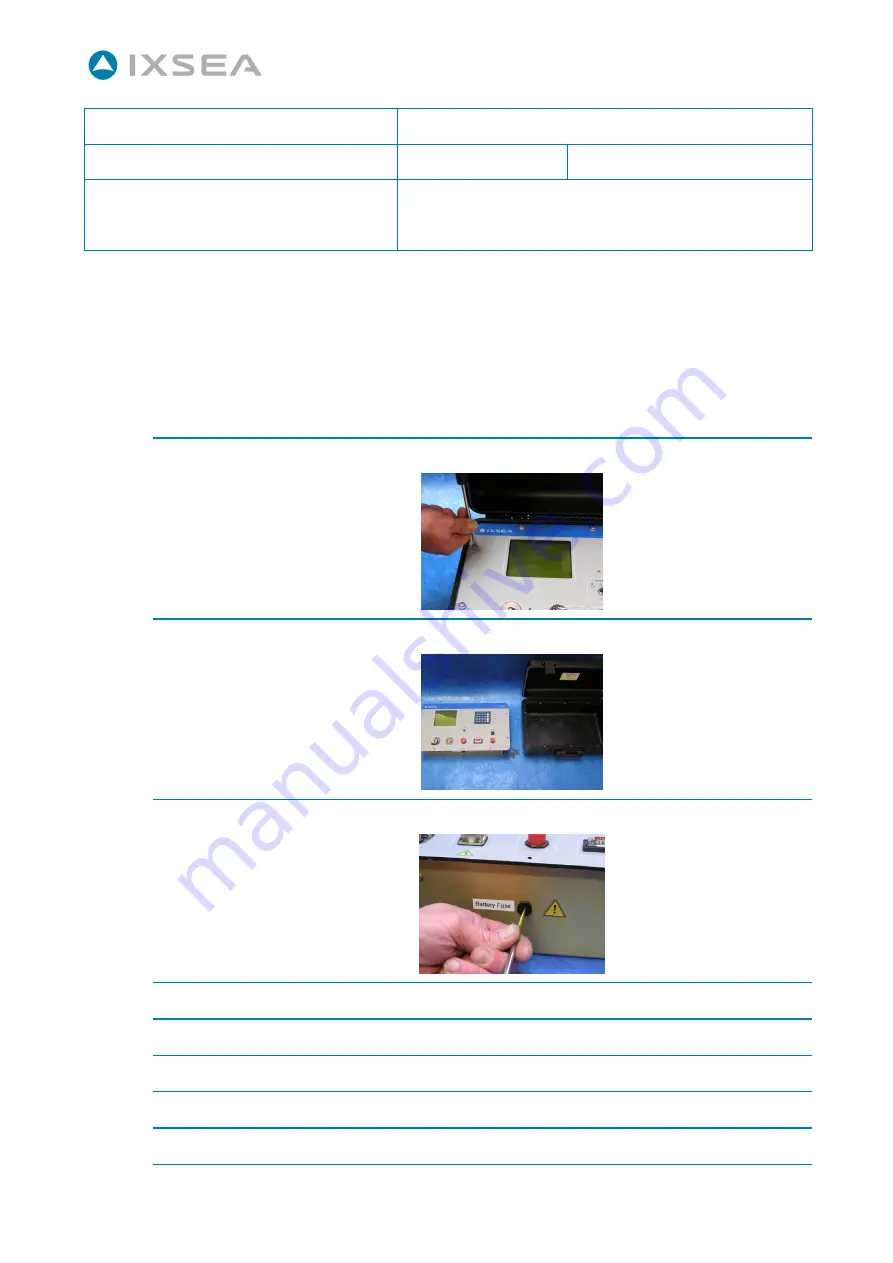
Remote Control System TT801 – User Guide
MU-TT801-AN rev.6 September 2009
59
System:
TT801
Corrective Maintenance
Sub-system:
Reference
: CM01
Page
: 1/2
Subject:
Replacing the Battery Fuse
Maintenance level:
2
Duration:
less than 10 minutes
ON
LED indicator does not light on and LCD screen remains blank, after switching on the
TT801 cabinet. Make sure the battery is charged, before proceeding further.
A flat blade screwdriver (6.5 X 150 mm)
A battery fuse 5A- 250V (ref.: 5A HPC TDC)
Switch off the TT801 cabinet. Unplug both cables (acoustic transducer and AC Mains).
Step Action
1.
Loosen the ten screws that fit the front panel on its case, with the flat blade screwdriver.
2.
Remove the front panel from the case:
3.
Using the flat blade screwdriver, remove the battery fuse from its stand:
4.
Check the old fusible with an ohmmeter and install the new fuse.
5.
Fit the front panel back in its case.
6.
Refit on the ten screws to fit the front panel on the ABS casing.
7.
Switch the TT801 unit on. The ON LED should light on green.
8.
End of procedure.
When
Requirements
Pre-Requisites
Procedure
Summary of Contents for TT801
Page 1: ...TT801 Remote Control System User Guide...
Page 2: ......