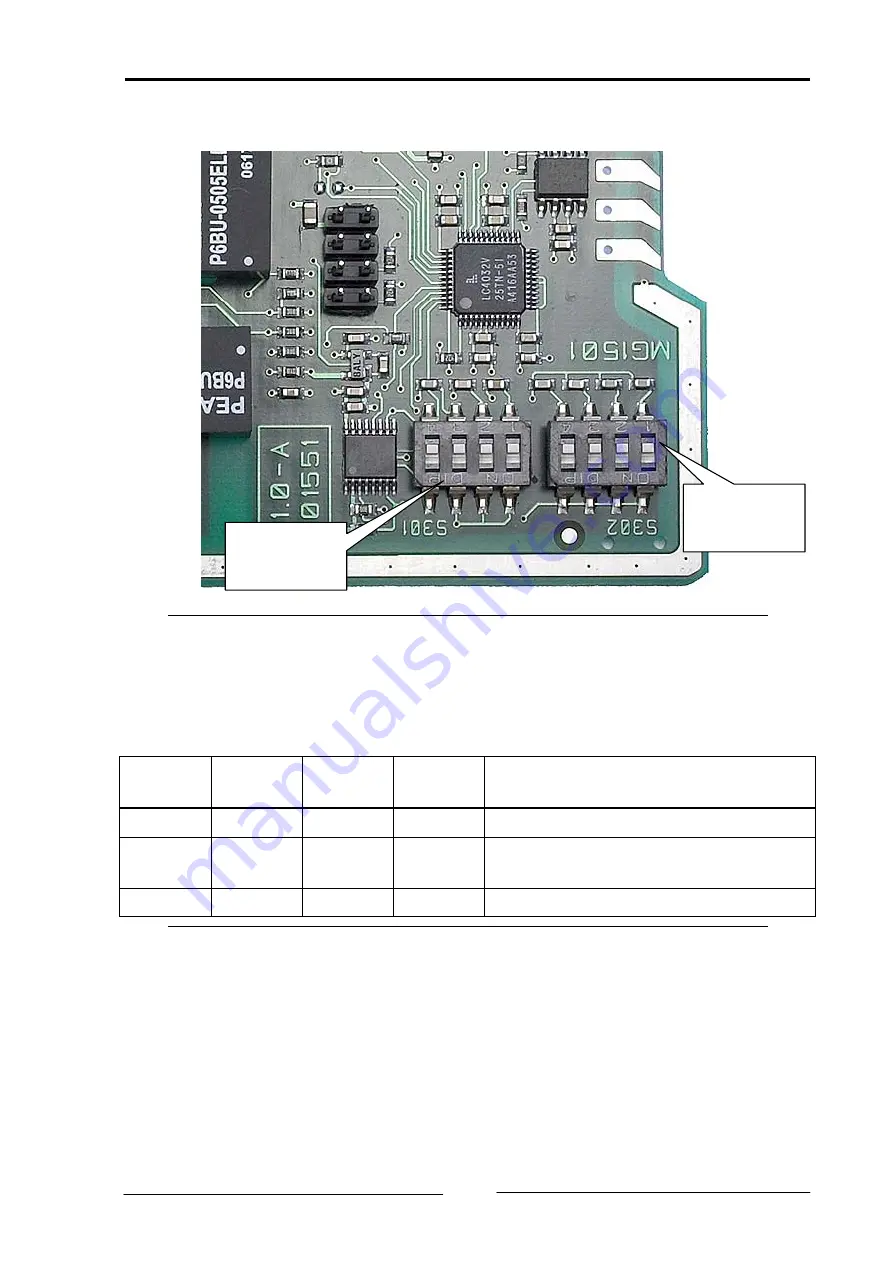
Configuration
4.2 Configuration of the baudrate (S301)
DIP switch
S302
DIP switch
S301
Picture 4-2 Position of the DIP switches
With the DIP switch S301 the baudrate of the CAN network is defined. This set-
ting is necessary, because the internal logic has to detect dominant-lock states
(dominant level on CAN bus exceeds the maximum allowed duration).
Position
1
Position
2
Position
3
Position
4
Remark
ON
OFF OFF OFF
Baudrate between 5kBd and 100 kBd
OFF
ON
OFF OFF
Baudrate between 100kBd and 500
kBd
OFF OFF ON
OFF
Baudrate equal or above 500 kBd
Table 4-1 Configuration of the baudrate
All combinations not listed in the table aren’t allowed. If such a combination is
set, misfunction of the CAN-CR200 could happen.
Copyright IXXAT Automation GmbH
CAN-CR200 - Manual, V1.0
17







































