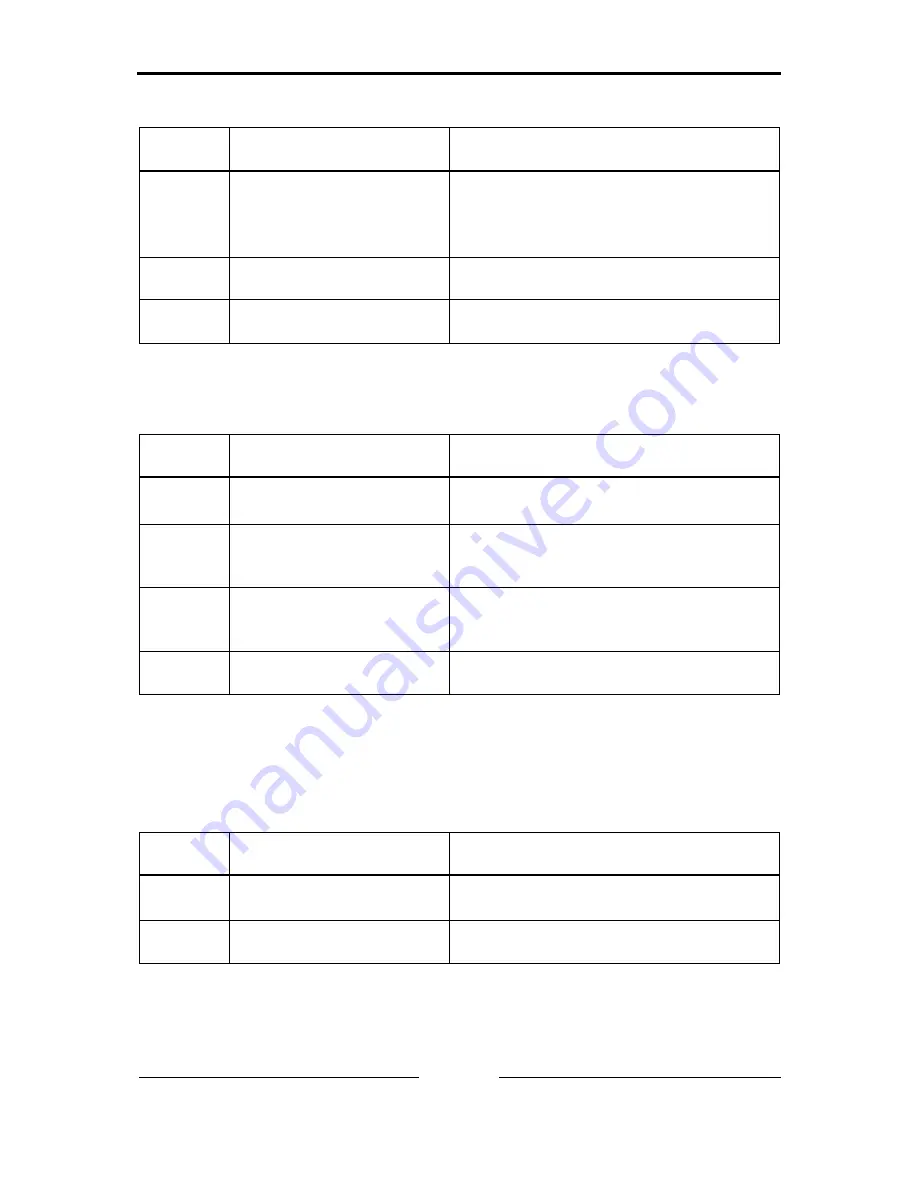
Connectors and displays
Copyright HMS Technology
Center Ravensburg GmbH
10
USB-to-CAN
V2
-Plugin Manual, V1.2
3.2.1 USB LED
Light
pattern
Description
Causes / Hints
off
No communication via USB
Device not properly initialized, maybe
the USB port can´t provide enough
power.
Device not connected to USB port
green
USB communication pos-
sible
Device ready for action
red flash
State change
power saving
active
Change power state
3.2.2 CAN LED
Light
pattern
Description
Causes / Hints
off
No CAN communication
No CAN communication.
Device not connected to CAN
green/
green
flash
CAN communication
With each CAN message the LED is
triggered
red blin-
king
CAN communication,
CAN controller in error
state
The CAN controller is in "Error Warning"
of "Error passive" state. CAN communi-
cation is further possible.
red
Bus Off
The CAN controller is in "Bus Off" state.
No CAN communication possible
3.2.3 CAN1 LS LED
CAN-Low Speed functionality according to ISO11898-3 is only available on
model 1.01.0288.22043.
Light
pattern
Description
Causes / Hints
off
CAN High-Speed
transceiver active
CAN high speed interface is activated
orange
CAN low speed (fault
tolerant) transceiver active
CAN low speed interface activated
The communication status is shown on CAN1-LED (see chapter 3.2.2)
Summary of Contents for USB-to-CAN V2
Page 1: ...Hardware Manual USB to CAN V2 Plugin USB CAN Interface...
Page 4: ......


















