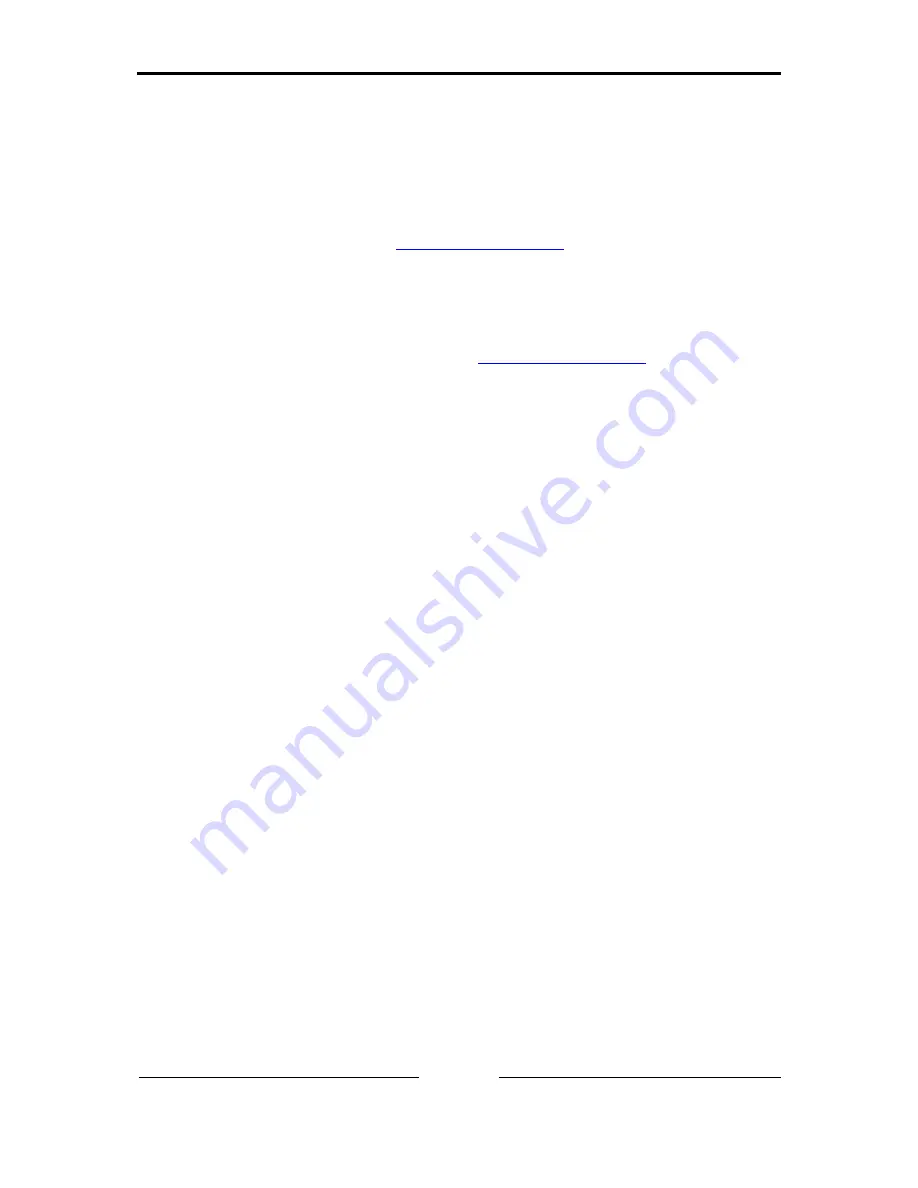
Installation
Copyright HMS Technology
Center Ravensburg GmbH
6
USB-to-CAN
V2
-Plugin Manual, V1.2
2 Installation
2.1
Softwareinstallation
To operate the interface a driver has to be installed first. For Windows this
driver is part of the VCI (Virtual CAN Interface) V3, which can be downloaded
for free on the IXXAT webpage
http://www.ixxat.com
.
For installation of the VCI V3 driver on Windows computers, please refer to the
VCI installation manual.
IXXAT also offers the ECI driver for Linux and real-time operating systems for
many CAN interfaces. Information on supported operating systems and inter-
faces is available on the IXXAT webpage
http://www.ixxat.com
.
2.2
Hardwareinstallation
Before installing the CAN interface onto your PC, you should install the soft-
ware driver first (see previous section).
For all work on the PC and interface, you must be statically discharged. Work
must be carried out on an earthed, anti-static work mat.
Take the following steps in sequence:
(1) Switch off the PC and unplug the power cord.
(2) Open the PC according to the instructions of the PC manufacturer
and find a suitable slot. Please note the polarity and the occupancy of the
pin connector in your PC. Do not use force when plugging in.
(3) Make sure that the interface sits tightly in the PC.
(4) Close the PC; the hardware installation is now complete.
Summary of Contents for USB-to-CAN V2
Page 1: ...Hardware Manual USB to CAN V2 Plugin USB CAN Interface...
Page 4: ......

















