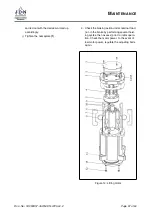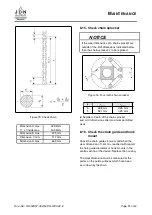O
PERATION
6.6. Operate the EMERGENCY STOP
device
(
,
→
Figure 12)
WARNING
Danger from maintaining hazardous
situations
Danger persists by maintaining a dangerous
situation.
I
Never release the EMERGENCY STOP button
before the danger is eliminated and, if necessary,
the stop function is restored via the push buttons
or press buttons.
In order to avert a danger caused by the move-
ment, the push buttons or press buttons are to be
let go as quickly as possible. The load movement
will be stopped immediately.
Only in the case of failure of this stop function,
the red EMERGENCY STOP button
(1)
is to be
pressed down firmly. The EMERGENCY STOP
button clicks into place. Your product
PROFI 3 TI
will come to a stop instantly. The push buttons or
press buttons are now inoperable.
The EMERGENCY STOP button can now be un-
locked again. It springs back. The push buttons or
press buttons are now operable again.
Figure 12: Control
6.7. Interrupting work
If you want to interrupt work with your product:
I
Set down and release the load.
I
Move the load hook / clevis out of the traffic
area to avoid dangers.
Page
36
of 60
Doc.-No.: VA053957-40-OM-EN-0720-60-2