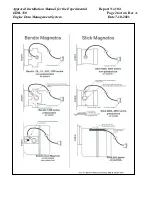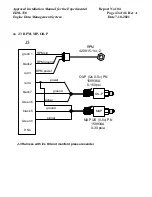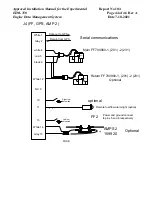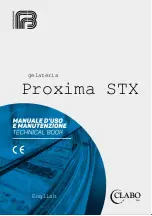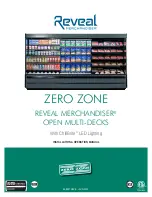Approved Installation Manual for the Experimental Report No 104
EDM-350
Page 36 of 46 Rev A
Engine Data Management System Date 7-10-2021
34.
Fine tuning the K Factor
The K factor shown on the fuel flow transducer does not take into account your aircraft’s particular installation. Fuel
hose diameters and lengths, elbows, fittings and routing can cause the true K factor to be different from that shown on
the fuel flow transducer.
You must use the following procedure to fine tune the K factor.
1. Make at least three flights of about two to three hours each. Note the actual fuel used (as determined by topping
the tanks) and the EDM-3500 calculation of the fuel used for each flight USD.
Flight
Fuel USED shown by EDM
(total tank - REM)
Actual fuel used by topping tanks
1
2
3
Total
2. Total
the EDM-350 calculated fuel used and
the actual fuel used.
3. Record the current K factor here
____________________ and in the table below.
4. Calculate the Adjustment ratio:
Adjustment ratio = (
/
) – 1
2
5. New K Factor =
x (Adjustment ratio +1).
Record the values here:
Date
EDM
fuel used
actual
fuel used
Current K
factor
New K factor
Pilot’s
initials