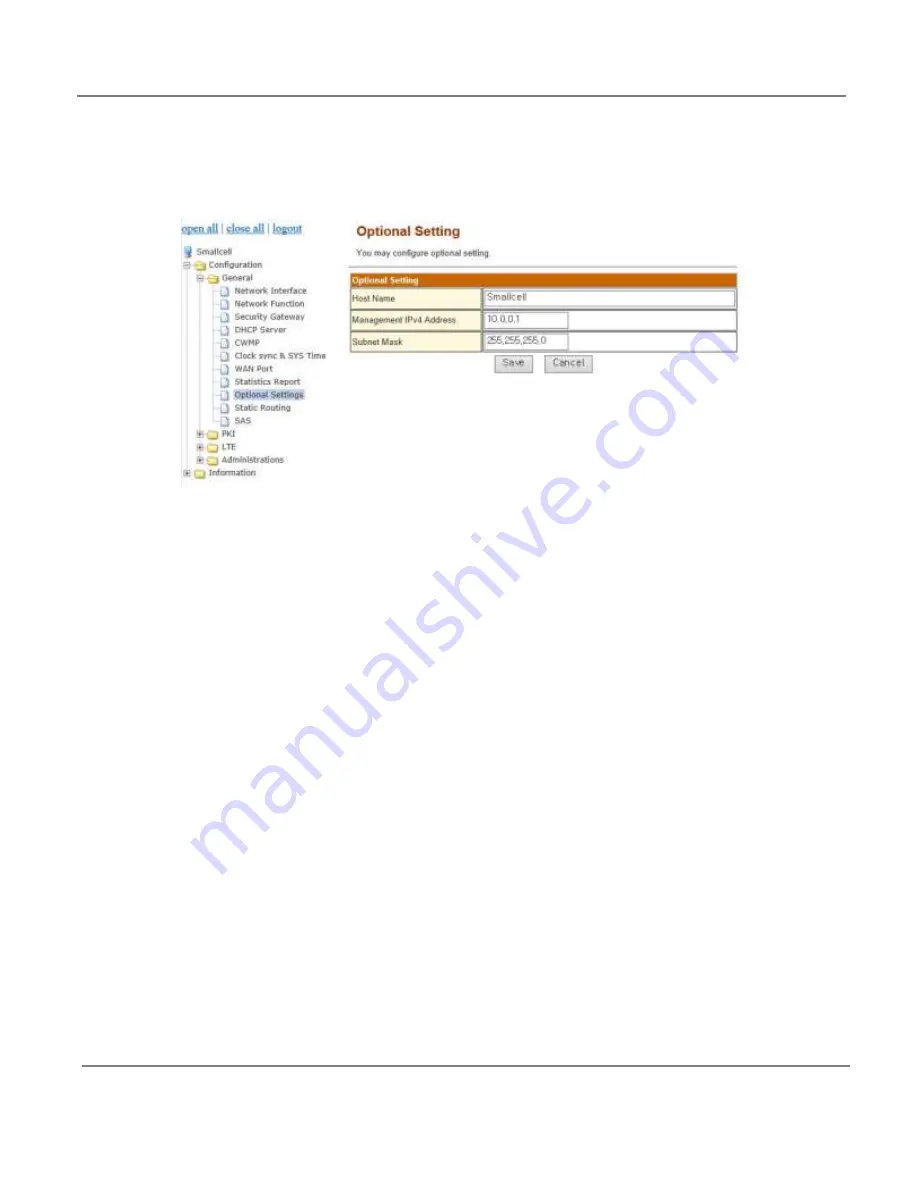
J Plus, Inc
J Plus Proprietary and Confidential
38/88
7.2.1.9
Optional Settings
From the tree menu, select Optional Settings to move onto the MGMT port configuring host name, IP address,
and subnet mask. After changing Optional Settings and click Apply, the new configuration must be saved.
Figure 26: Optional Setting
7.2.1.10 Static Routing
From the tree menu, the user can add/delete th
e “Static Routing” menu. To configure the static route information,
the user must enter values for name, target, mask and gateway. Configuration must be saved to work properly.
7.2.1.11 SAS
From the tree menu, select SAS to move onto the SAS Setup page for configuring enable/disable of SAS Mode.
After changing SAS Mode and click Apply, the new configuration must be saved.
















































